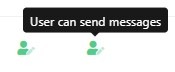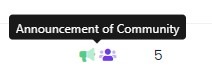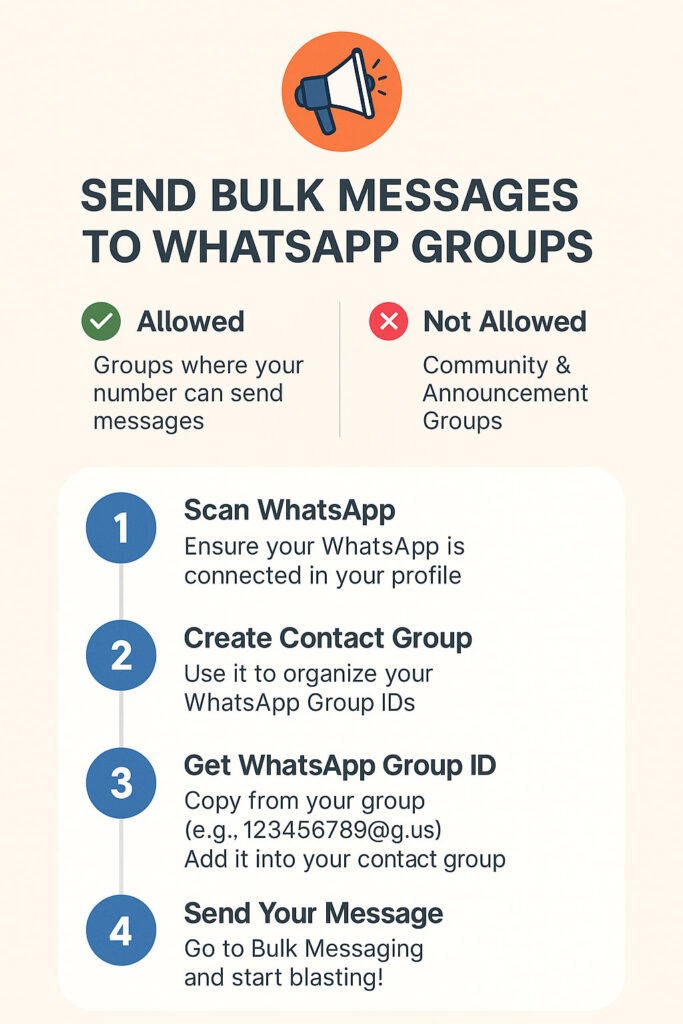
Using Bulk Messaging, you can send messages to multiple WhatsApp Groups, but only under the following conditions:
✅ Allowed:
Groups where the sender can post messages (make sure your number is a group member)
❌ Not Allowed:
Announcement Groups under Communities
Community parent groups
Step 1: Scan Your WhatsApp
Step 2: Create a Contact Group
You’ll need to group your recipients (group IDs) before blasting messages.
Step 3: Copy Group ID from WA Group
Open your WA Group, and copy WhatsApp Group ID
Example : [email protected]
You can import via form at Contact Group