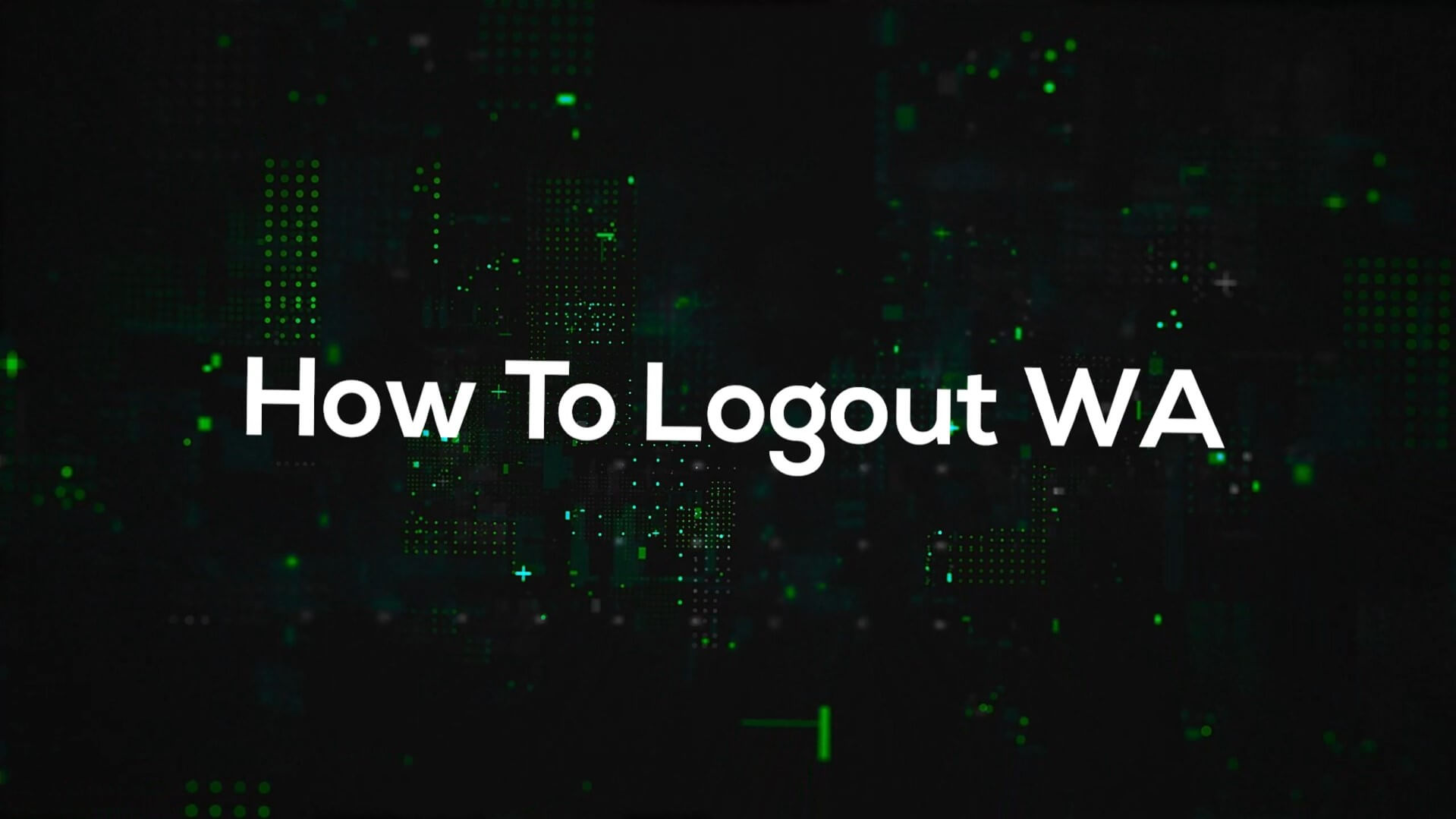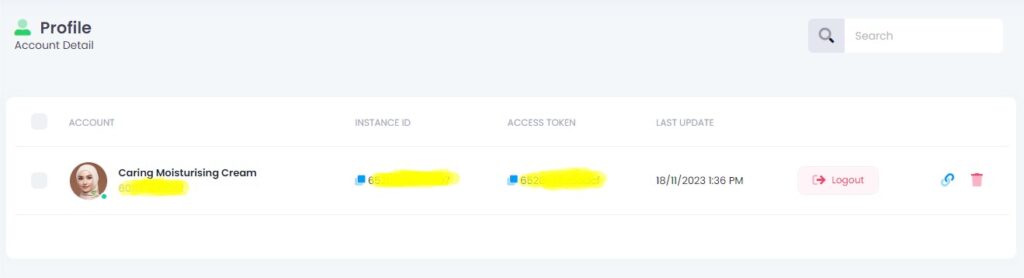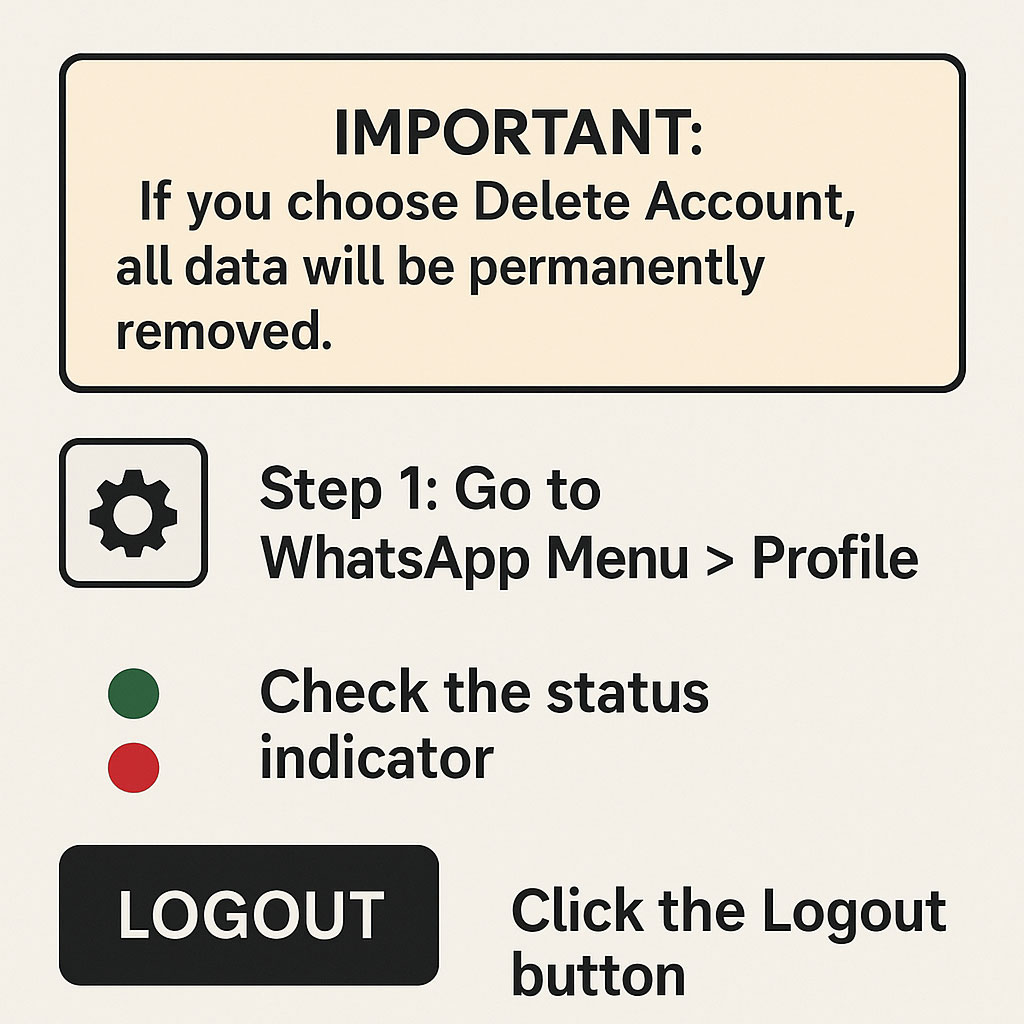
Step 1 : Go To Profile
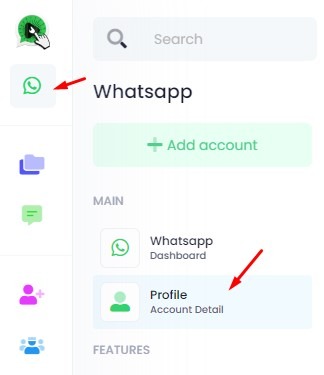
Go to WhatsApp Menu > Profile
Step 2: Check the status indicator
🟢 Green Dot – Your WhatsApp is online in Click4Wasap
🔴 Red Dot – Your WhatsApp is offline in Click4Wasap
Click the Logout button to disconnect your WhatsApp.
⚠️ Important:
If you choose Delete Account, all data will be permanently removed.