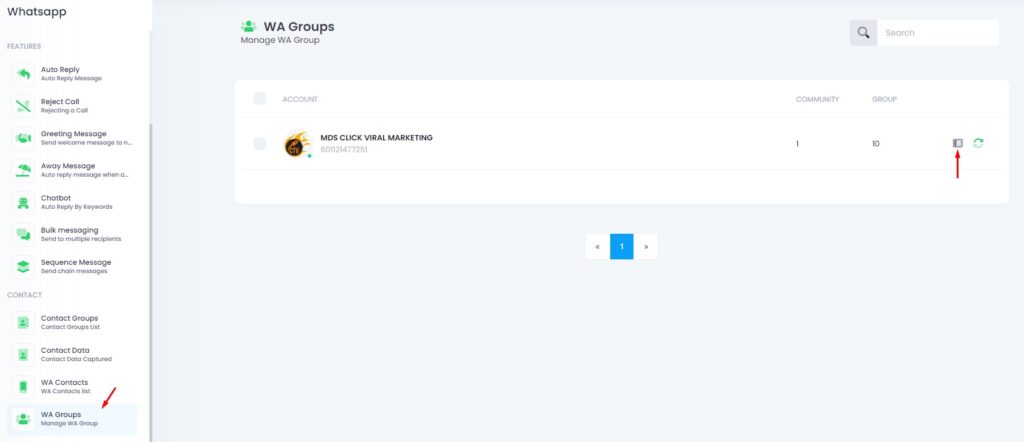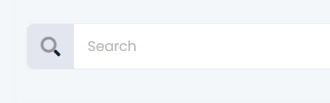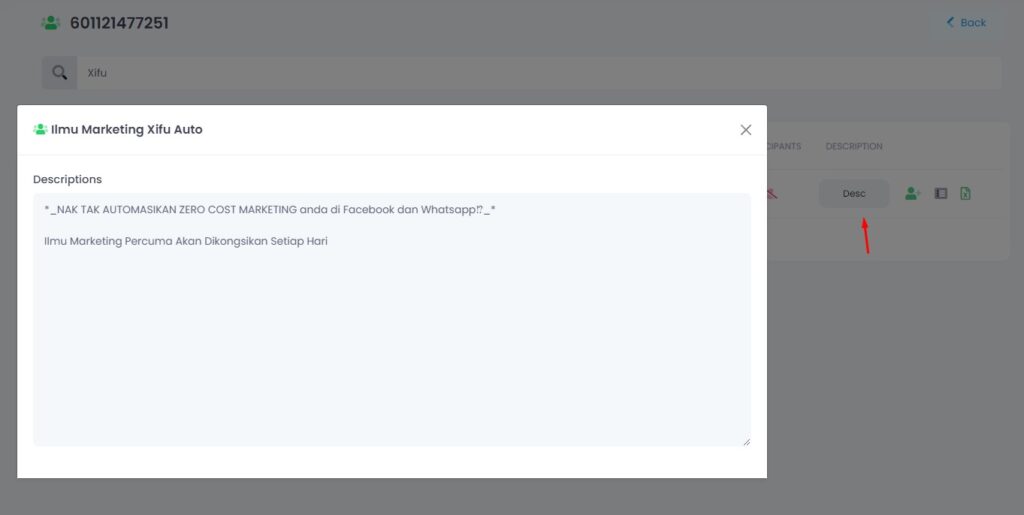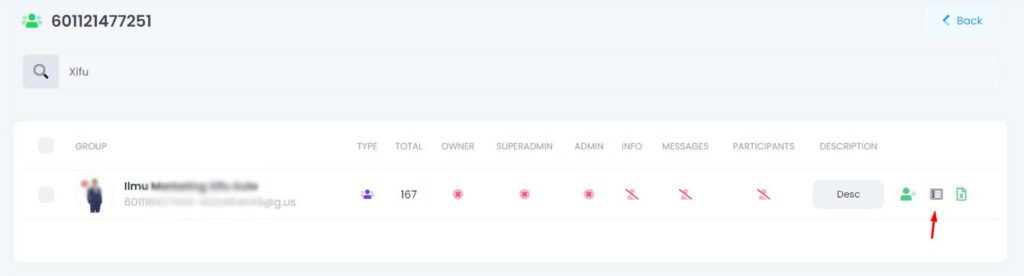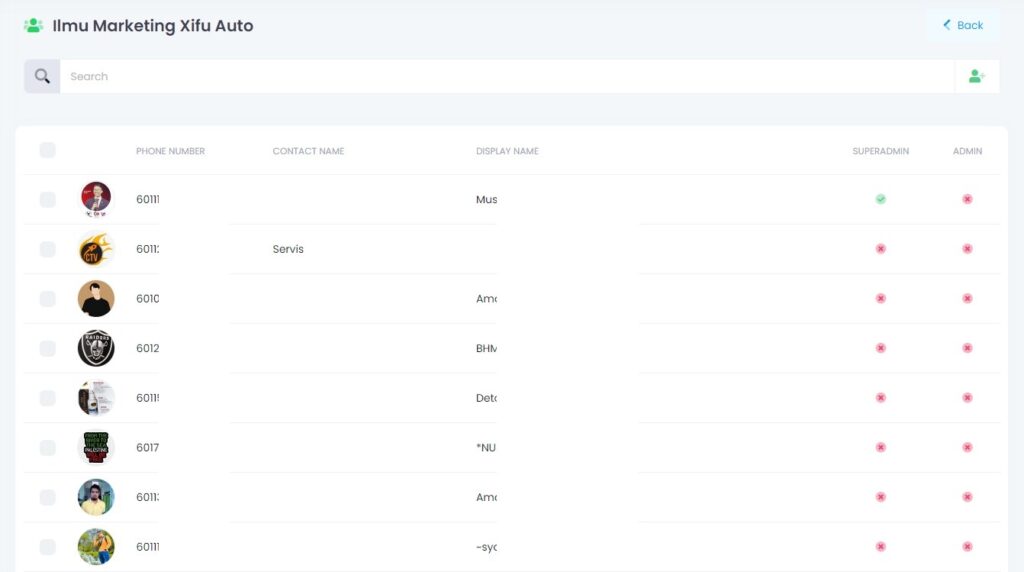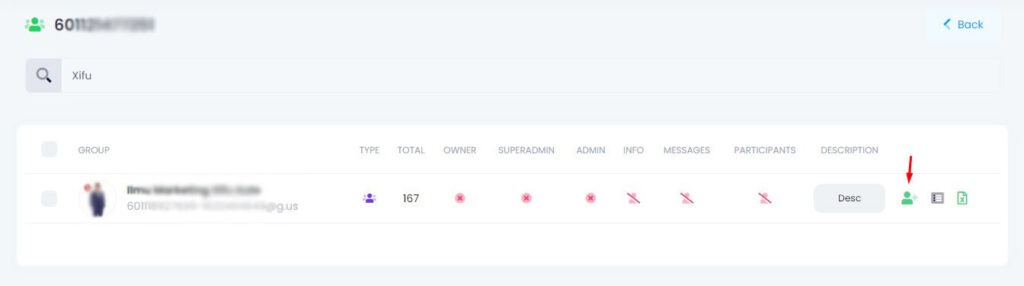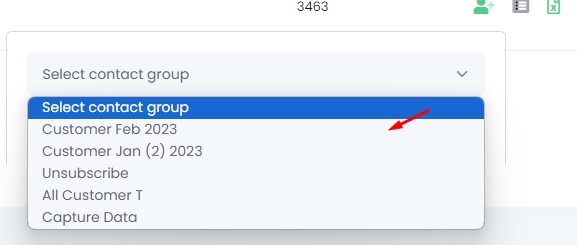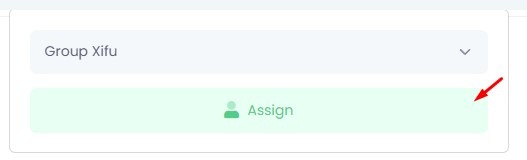The WA Groups feature allows you to view all your WhatsApp group chats and participants.
You can easily assign those participants into a Contact Group using the Assign Contact feature. This is useful for bulk messaging, segmentation, and chatbot automation.
Step 1: Go to WA Groups
🔹 Navigate to:
WhatsApp > Contact > WA Groups
Click the Group List button to load all WhatsApp Groups from your connected device.
Step 2: Search & View WhatsApp Groups
You can do the following:
- Search for your WhatsApp Group by name
- View detailed information about each group
View Group Description
- Click the Desc button to view the WhatsApp Group’s description.
View Group Participants
- Click the Participant List button to see all group members.
You will see:
- Phone Number
- Contact Name
- Display Name
- Super Admin status
- Admin status
This allows you to understand the group structure clearly.
Step 3: Assign Group Participants to Contact Group
After viewing the participant list, you can now assign group members to a Contact Group.
1. Go back to WA Groups list
- From the main WA Groups screen, locate the group you want to assign.
2. Click the “Assign Contact” button
- This icon is located in the same row as your group.
3. Select a Contact Group
- A dropdown will appear. Choose the Contact Group where you want to assign the members.
- Make sure your target Contact Group is already created. If not, create one first from:
WhatsApp > Contact > Contact Groups
4. Click the “Assign” button
- Once the group is selected, press the green Assign button to complete the process.
✅ Now all participants from your selected WhatsApp group will be added to the selected Contact Group.