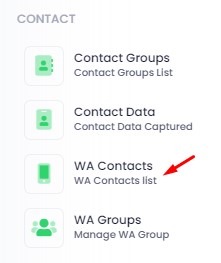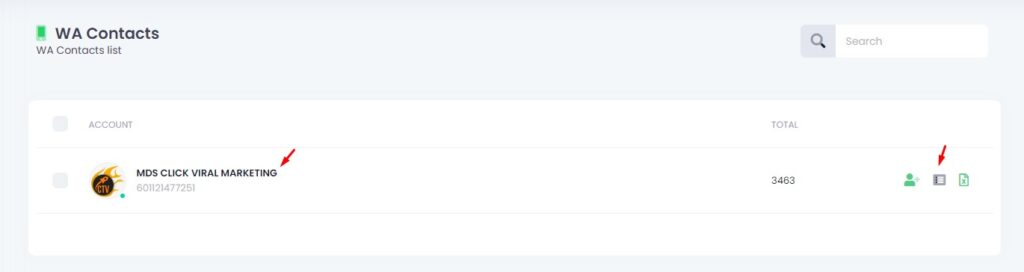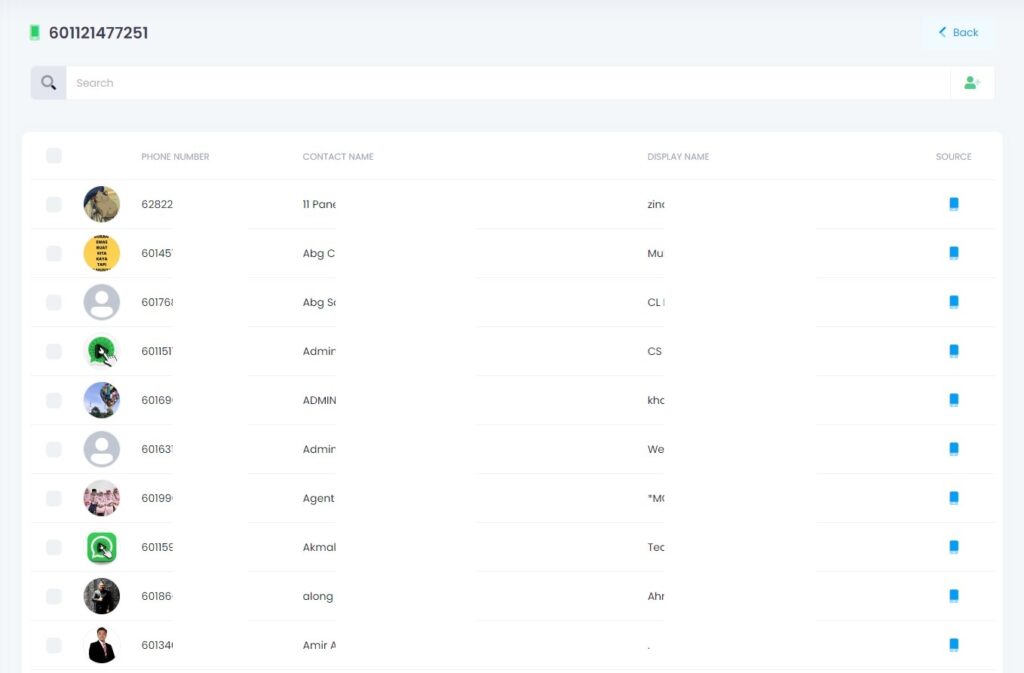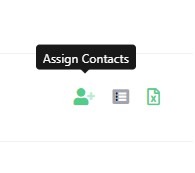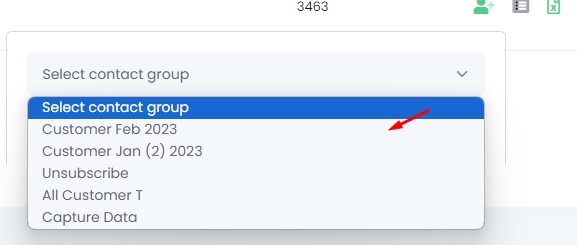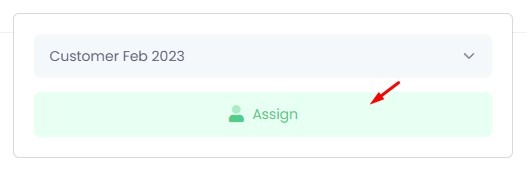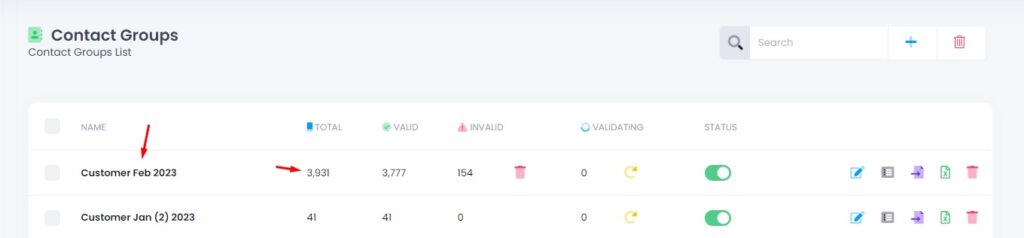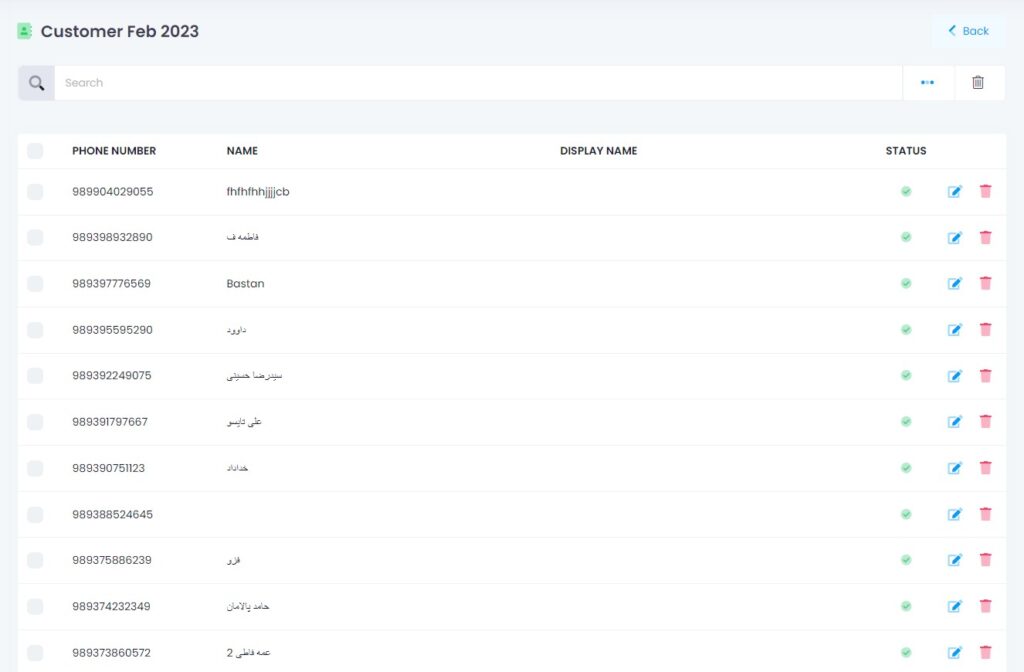The WA Contacts feature lets you view all your WhatsApp contacts, including those saved on your phone.
You can easily assign selected contacts to Contact Groups for better segmentation and management.
If a contact has no saved name, WhatsApp will attempt to display the name from:
- 🧑🤝🧑 Group chat titles, or
- 💬 Personal chat usernames
Step 1: Go to WA Contacts
🔹 Navigate to:
WhatsApp > Contact > WA Contacts
This is where all your device’s WhatsApp contacts are listed.
Step 2: View WA Contact List
Click WA Contact List to view all your WhatsApp contacts.
You can:
- 🔍 Search by name or number
- ✅ Select multiple contacts to assign later
- 💡 Contacts are synced from your connected WhatsApp device
Step 3: Assign Contacts to Contact Groups
- Click the Assign Contacts button at WA Contacts menu
- Choose the Contact Group where you want to assign the contacts
⚠️ Make sure you have already created a Contact Group.
If not, go to WhatsApp > Contact > Contact Groups and create one first.
- After selecting the group, click Assign
✅ The selected contacts will now be grouped under that Contact Group
Step 4: View Contacts in the Group
- Go to WhatsApp > Contact > Contact Groups
- Click the List icon on your target group to view assigned contacts
You can:
- 🖊 Edit contact info
- 🗑 Delete unwanted contacts
💡 Tips for Best Use
- Use WA Contacts to quickly group active chat users
- Segment contacts based on campaigns, interests, or past purchases
- Combine this with Bulk Messaging and Chatbot flows for automation
⚠️ Important Note
The Assign Contacts feature is one-time only.
There is no auto-sync. If new contacts are added to WhatsApp later, you must assign them manually again.