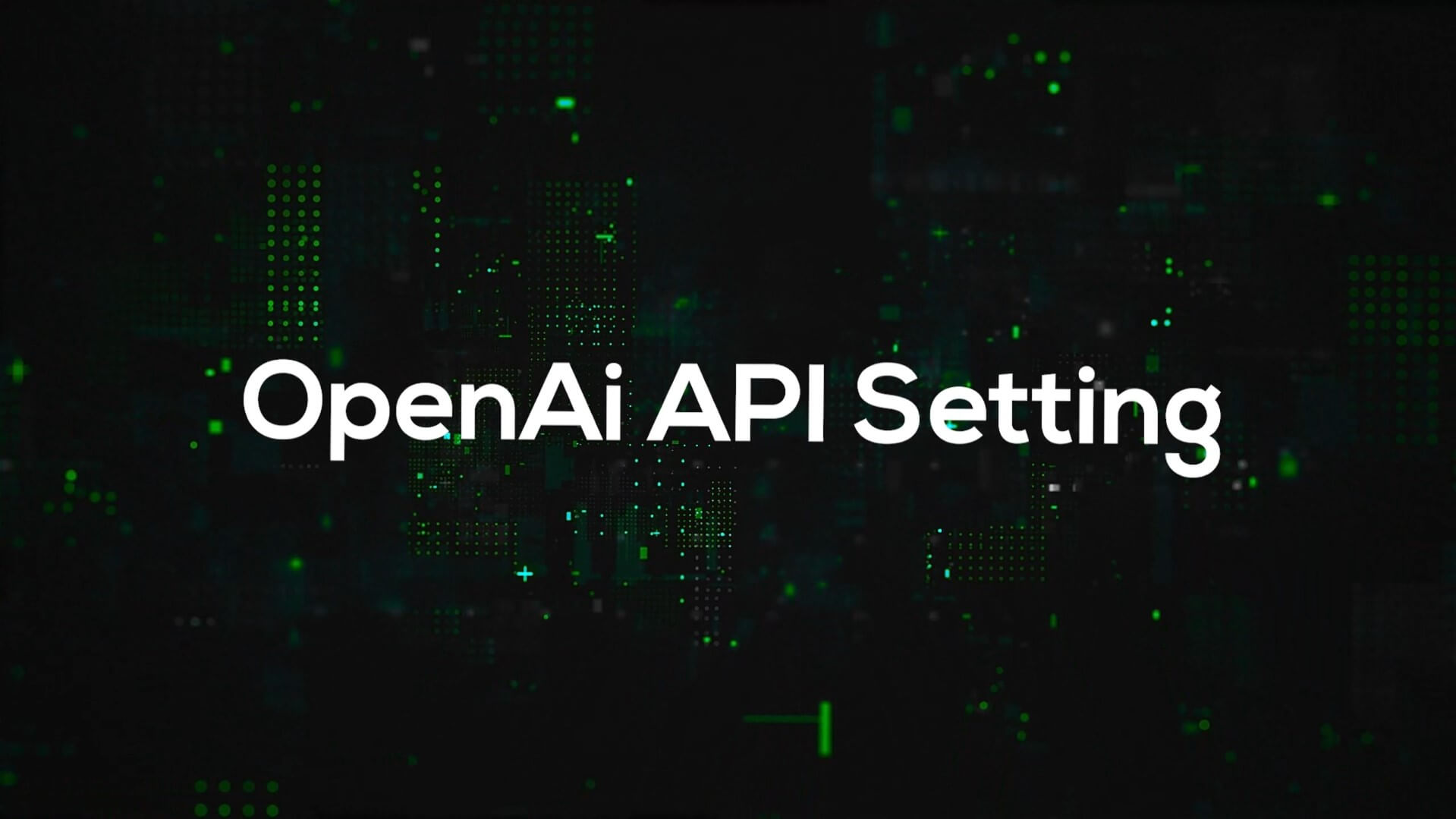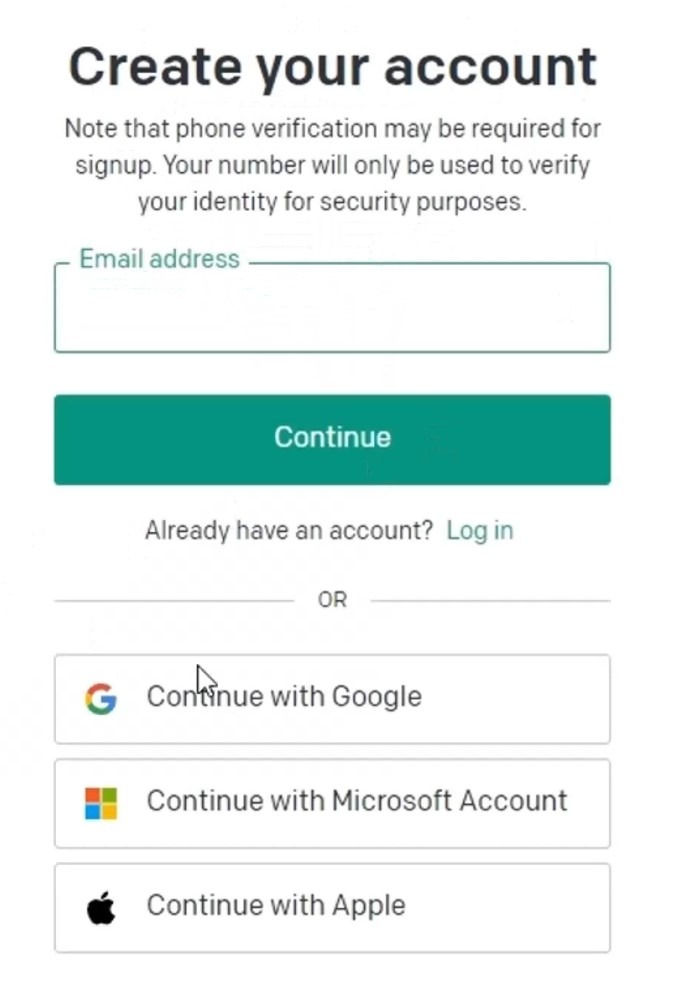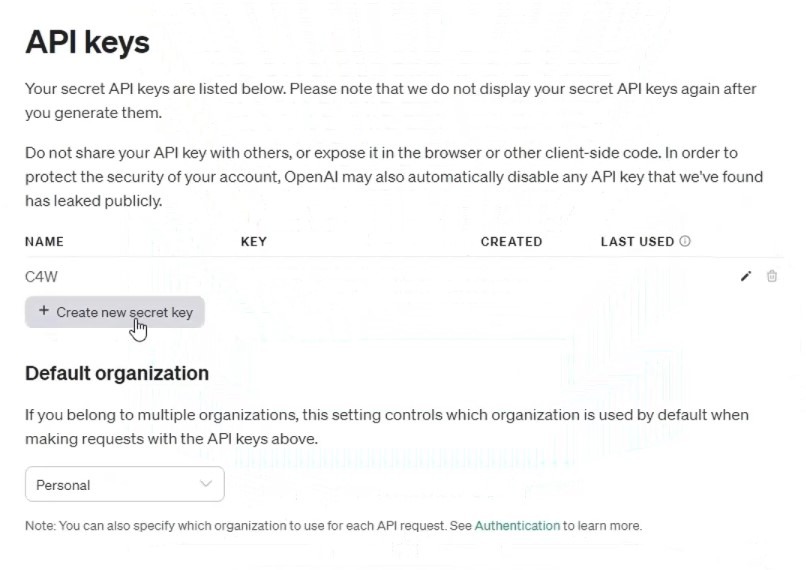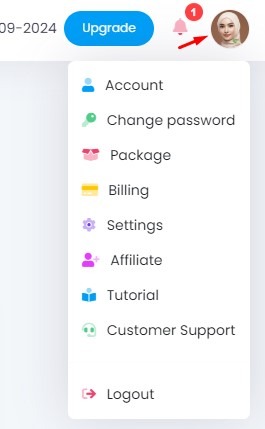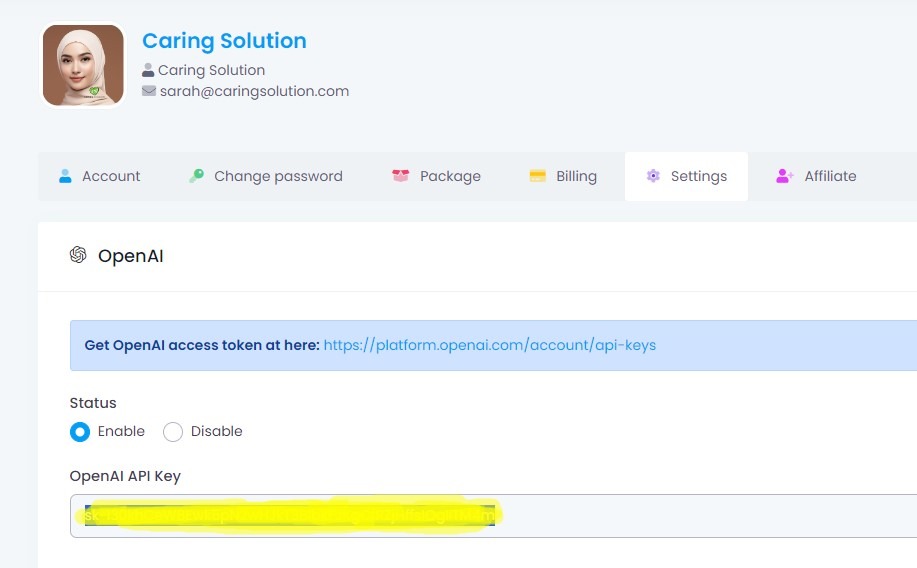Step 1: Create an OpenAI Account
If you don’t have an account yet, visit https://platform.openai.com/signup to sign up.
Step 2: Generate a Secret API Key
After signing up, go to your API Keys page and click “Create new secret key”.
Copy the key and return to paste it into your Click4Wasap settings.
Follow these steps to enable AI features using your OpenAI API key:
Step 3: Go to Settings
Click your profile icon (top right) and select Settings from the dropdown menu.
Step 4: Enter OpenAI API Key
Paste your OpenAI Secret Key in the API field to activate the AI features.