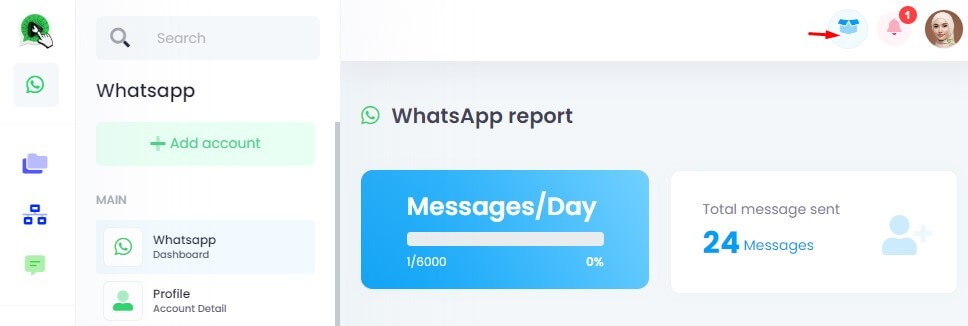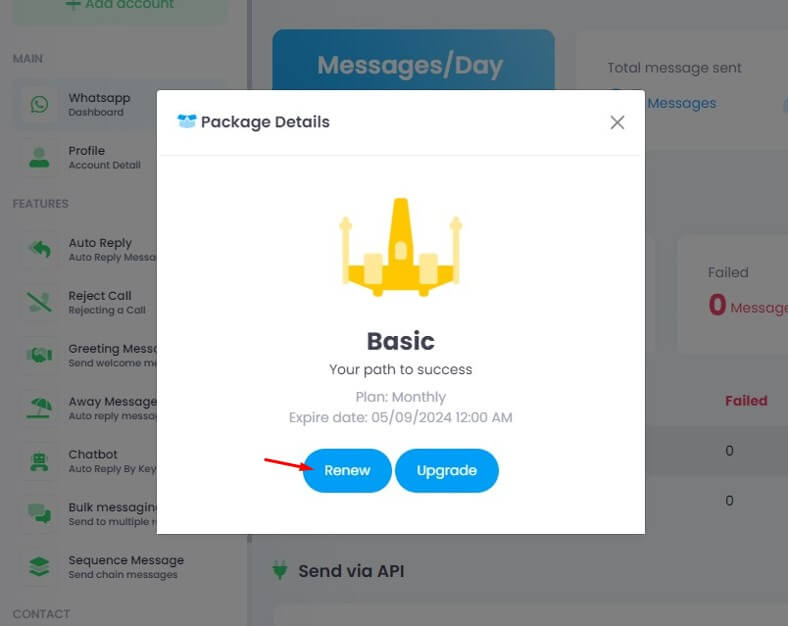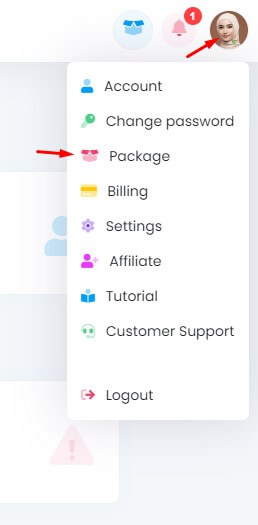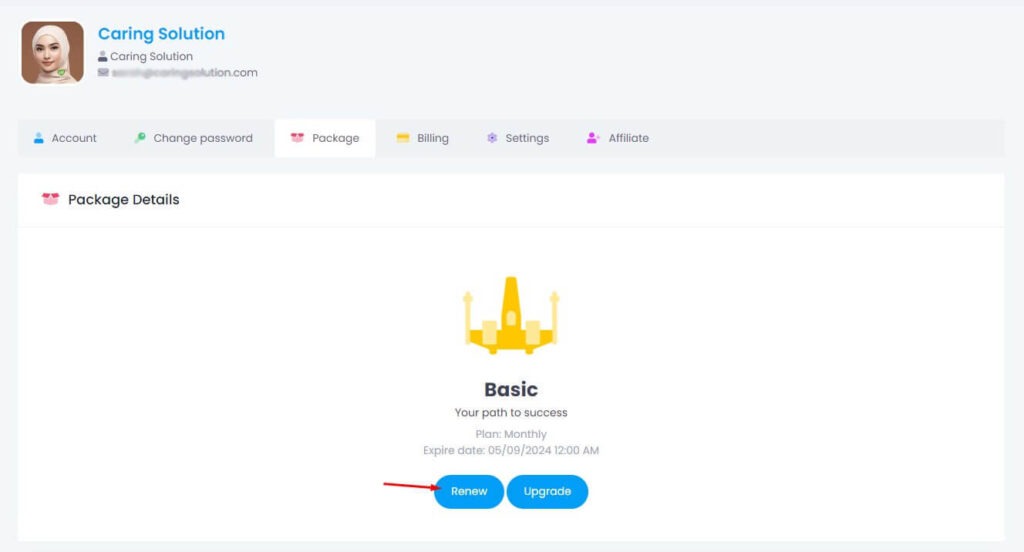You can easily renew your current active package using one of the following methods:
Option 1: Use the Package Icon
- Click the Package icon at the top of the screen
- A popup will appear
- Click on Renew button to renew your current package.
Option 2: Through the Account Menu
- Click your Profile Icon
Select Package
- Click on Renew Button to renew your current package.
Important Notes
🔒 Old Packages (discontinued):
Can only be renewed within 7 days after expiry
- After 7 days, you’ll need to upgrade to a new available package
✅ Make sure you are logged in before renewing