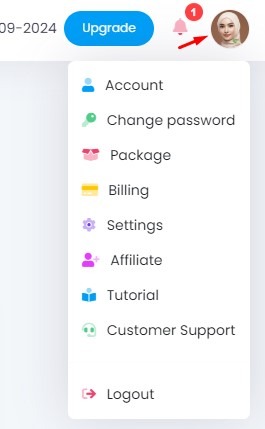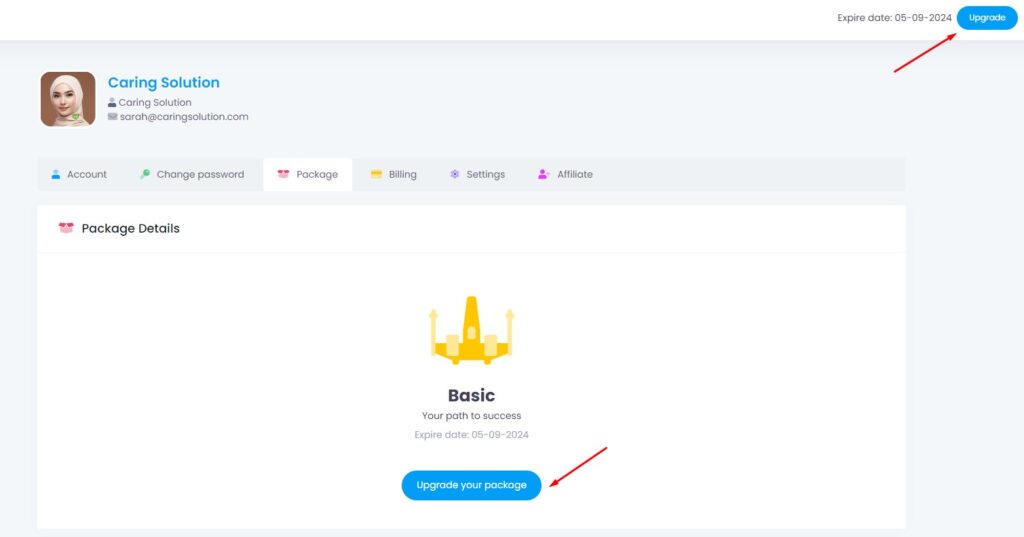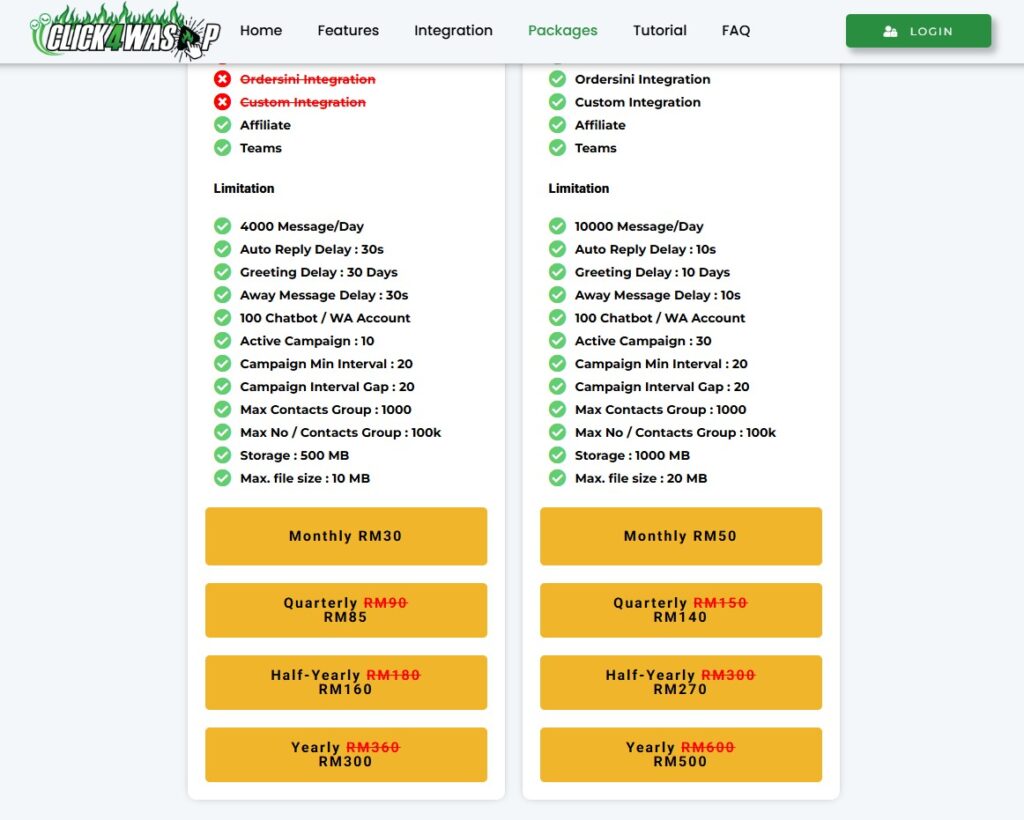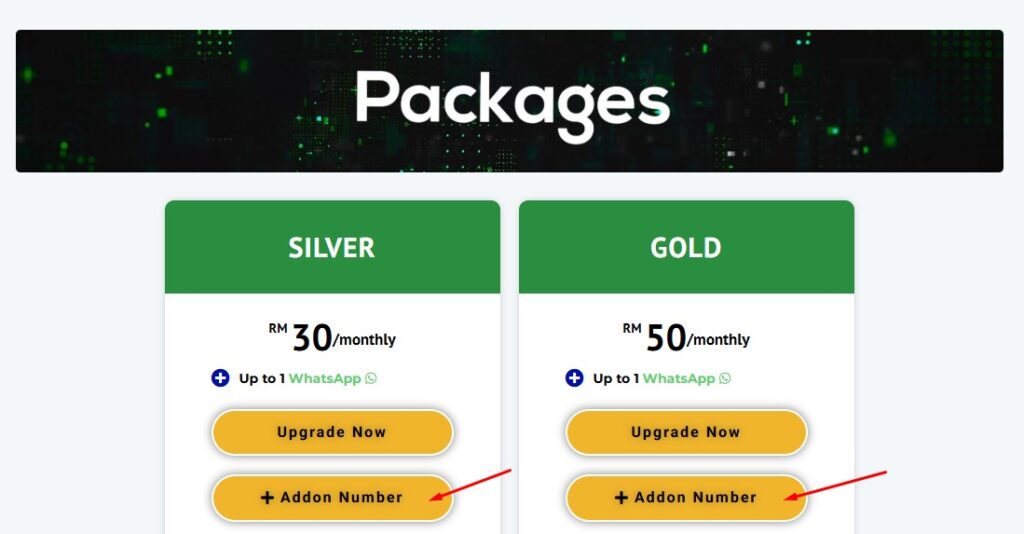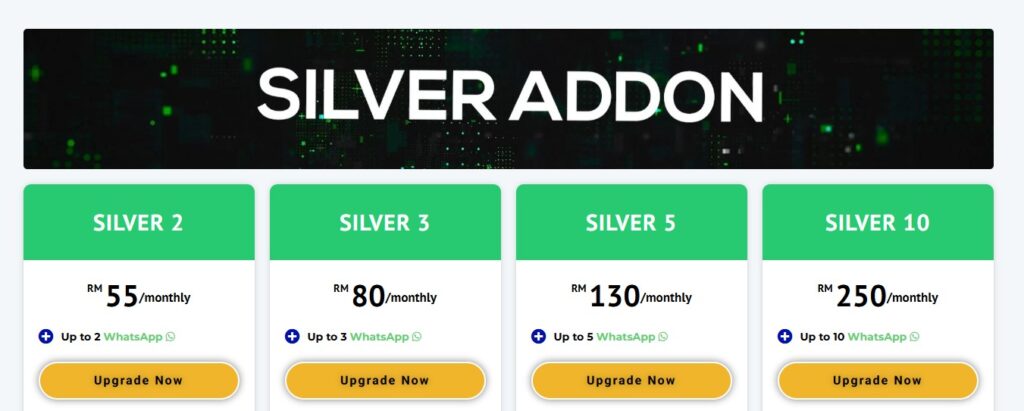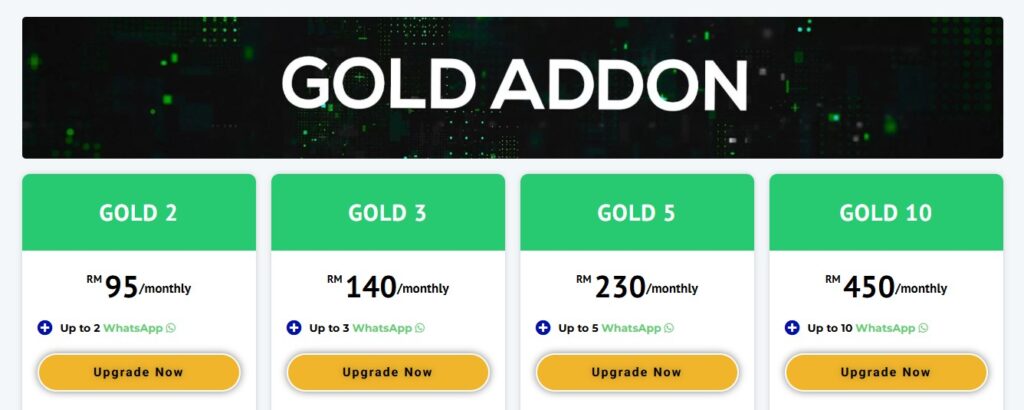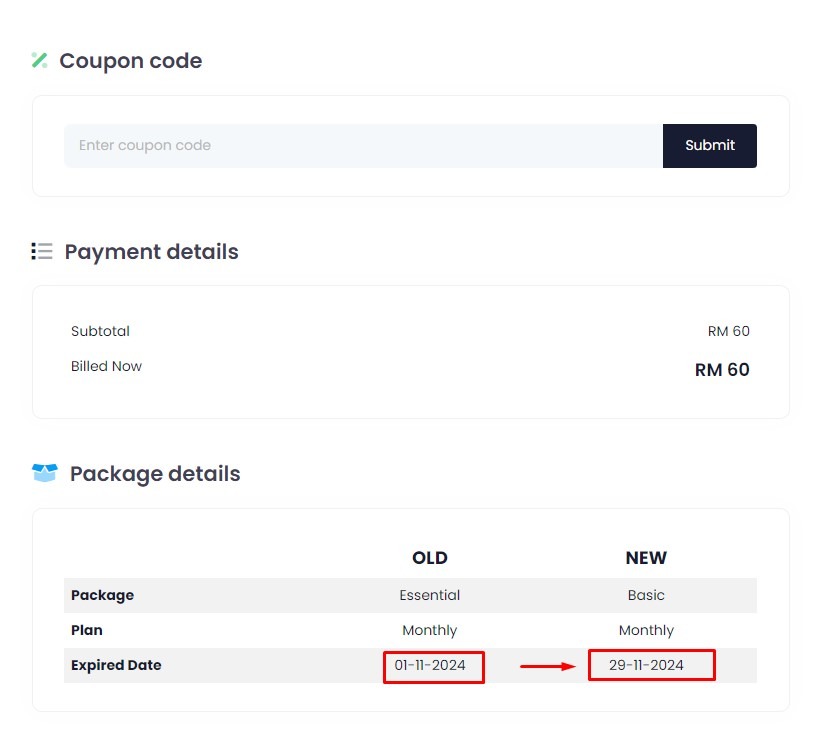Step 1: Go to Profile Menu > Package
Click your profile icon (top right) and select Package from the dropdown menu.
Step 2: Click “Upgrade Your Package”
Choose the plan you want to upgrade to.
❌ Downgrade is no longer available.
Please choose your package carefully.
Step 3: Select a Suitable Plan
Pick from:
- 📅 Monthly
- 📅 Quarterly
- 📅 Half-Yearly
- 📅 Yearly
✅ Make sure you’re logged in before selecting a plan.
Addon Number
If you need more than one WhatsApp number on your Click4Wasap account, you can easily upgrade using the Addon Number option.
Click on the + Addon Number Button
Each plan includes a + Addon Number button below it.
- Silver Plan: Start with up to 1 WhatsApp
- Gold Plan: Start with up to 1 WhatsApp
If you want more numbers, click this button to upgrade with addons.
You’ll be shown multiple options depending on how many WhatsApp numbers you need.
Choose Wrong Package?
Important Notes:
When upgrading, your current plan’s expiry will be automatically prorated.
The amount paid remains fixed; we adjust your expiry date, not the price.
❗ If you select the wrong package, you’ll still need to pay the full price for the new one.
➤ Top-up or partial payments are not supported.
📦 Package Upgrade & Downgrade Rules
Effective 7 June 2025
🚫 No Downgrade to Old Packages
You cannot downgrade to any discontinued or old package.
✅ Package Upgrade (Allowed):
- Silver → Gold
(e.g. Silver 1 → Gold 1 or higher) - Silver 10 → Gold 1
✅ Downgrade Within Same Tier (Allowed):
- Gold 10 → Gold 1
Silver 10 → Silver 1
❌ Package Downgrade (Not Allowed):
- Gold → Silver
(Gold users cannot move to any Silver package)