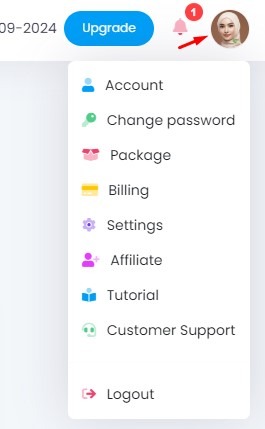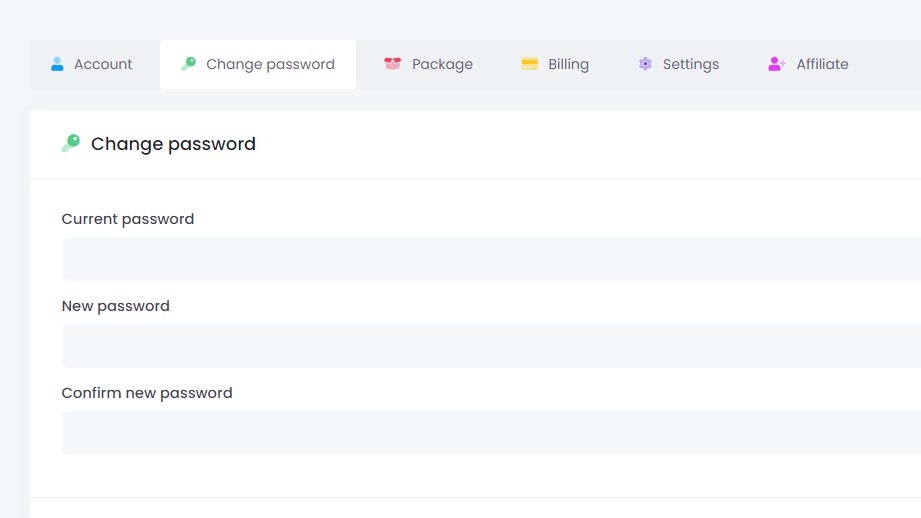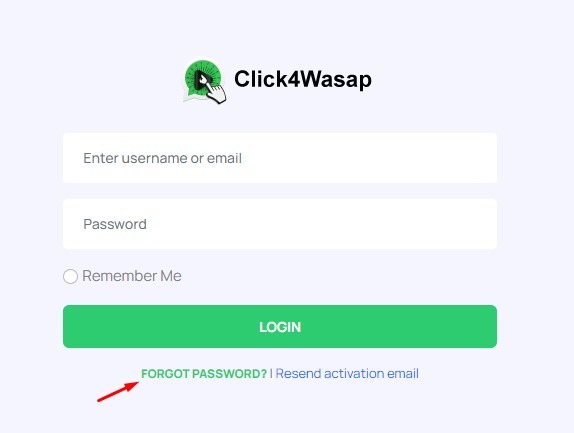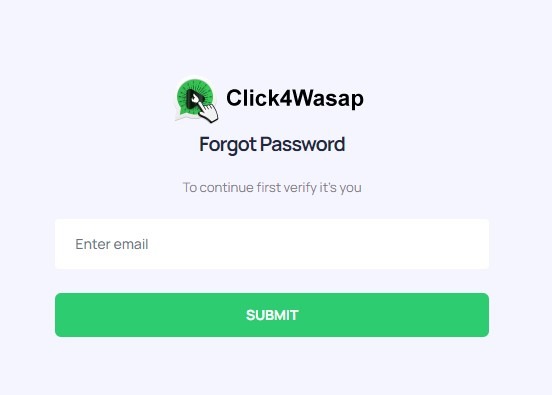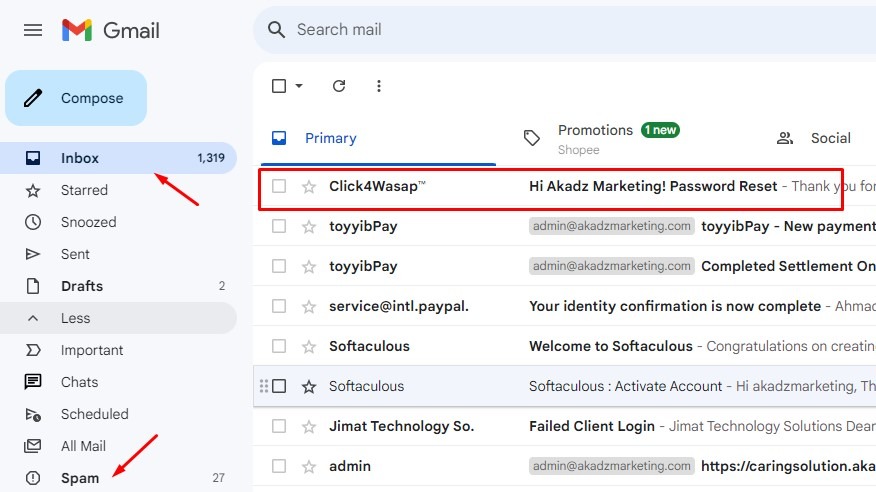Step 1: Go to Account Menu > Change Password
Click your profile icon (top right) and select Change Password from the dropdown menu.
Step 2: Enter New Password
Fill in:
- Current Password
- New Password
Confirm New Password
Then click Save to update.
🔁 Forgot Your Password?
Step 1: Click “Forgot Password” on Login Page
If you can’t log in, click the Forgot Password link.
Step 2: Enter Your Email
Type your email and click the Submit button.
Step 3: Check Your Email Inbox / SPAM
Follow the instructions in the email to reset your password.
Don’t forget to check SPAM if not find the email.