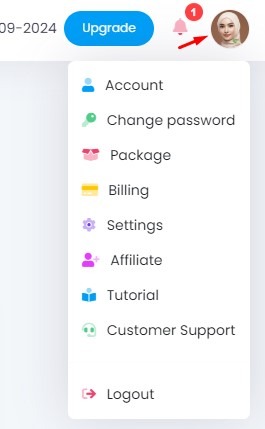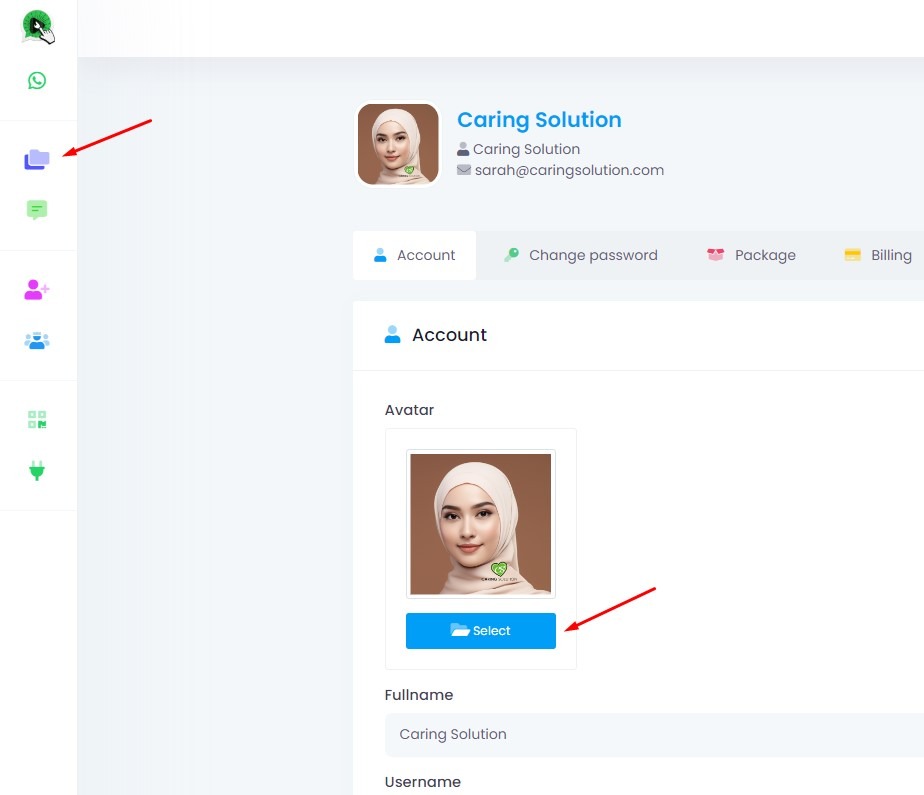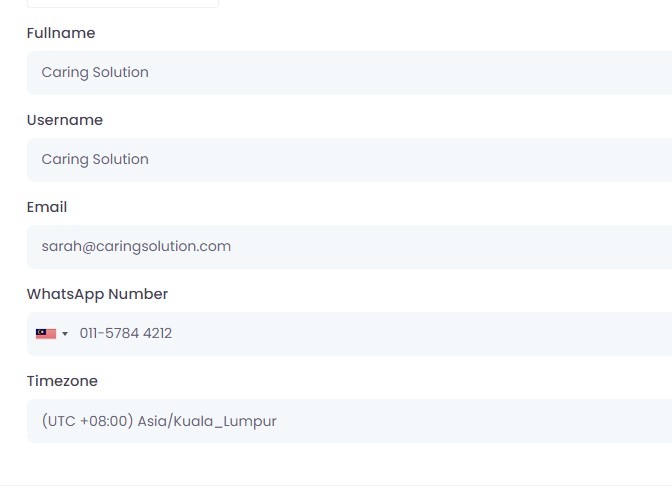Step 1: Go to Account Menu
Click your profile icon (top right) and select Account from the dropdown menu.
Step 2: Upload Profile Image
First upload your image in the File Manager, then select it as your profile photo.
Step 3: Edit Account Details
You can update:
- ✅ Full Name
- ✅ WhatsApp Number (refer to OTP Tutorial)
- ✅ Time Zone
❌ Username and Email cannot be changed.