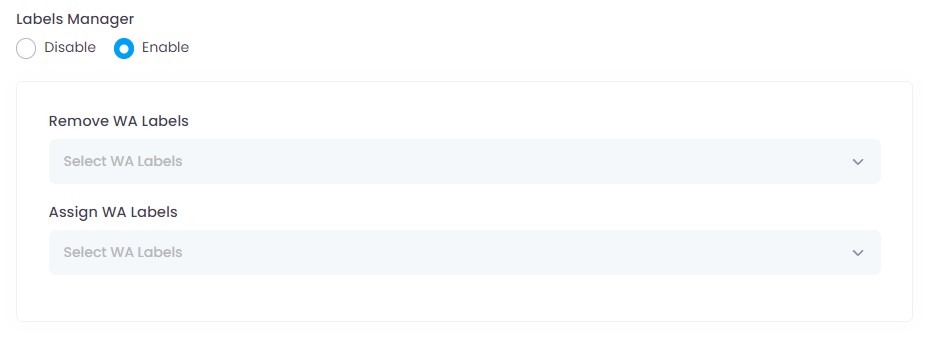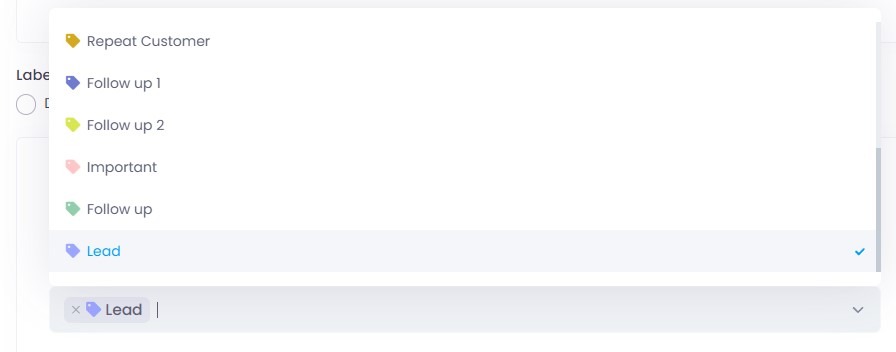Tutorial
Labels Manager
Please note that this features only available for WhatsApp Business and you must already create label.
You can use Labels Manager at below features :
✅Auto Reply
✅Reject Call
✅Greeting Message
✅Away Message
✅Chatbot

Play Video
Step 1. Enable Labels Manager
Step 2. Choose WA Labels
Step 3. Assign / Remove WA Labels
If you want to remove a label at certain chatbot, you can choose WA Label at Remove WA Label.