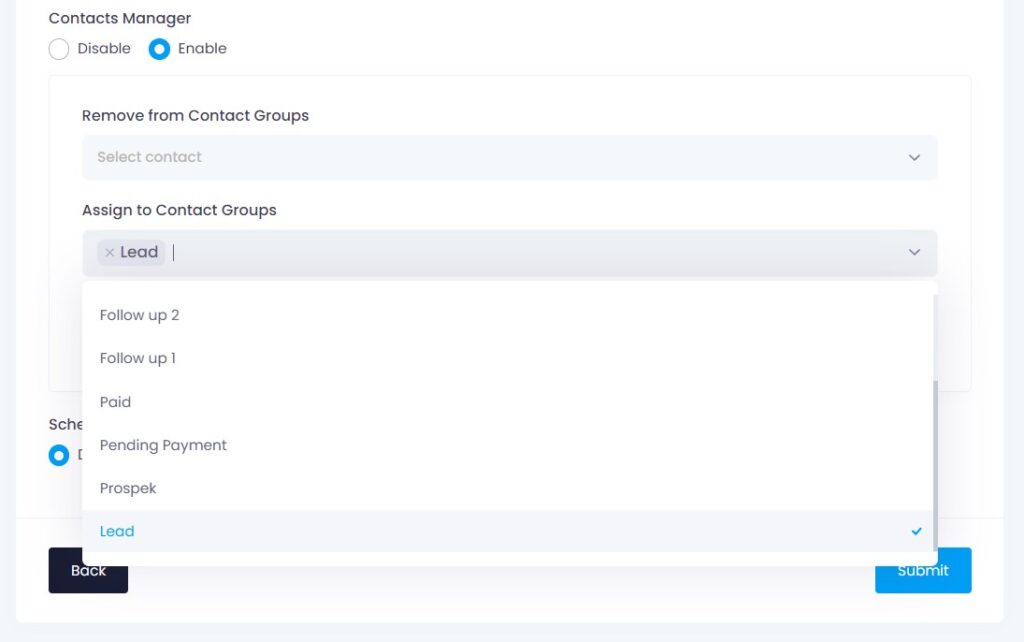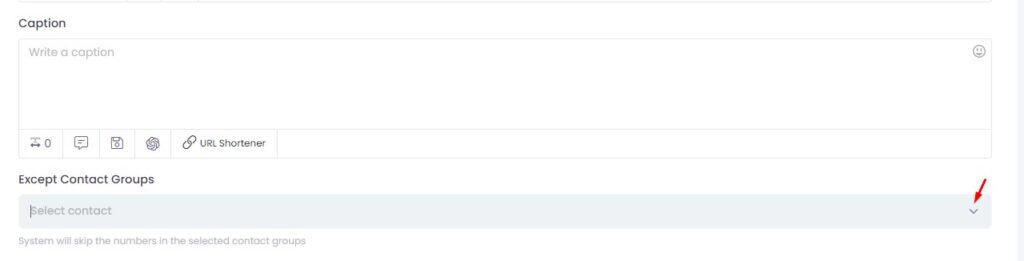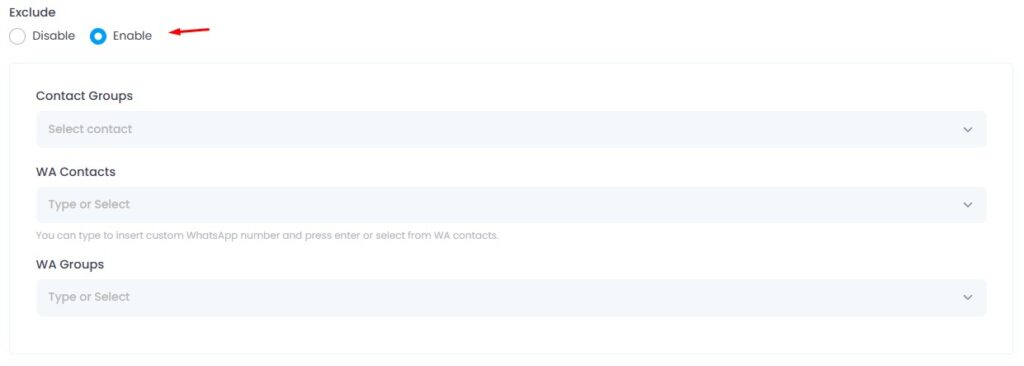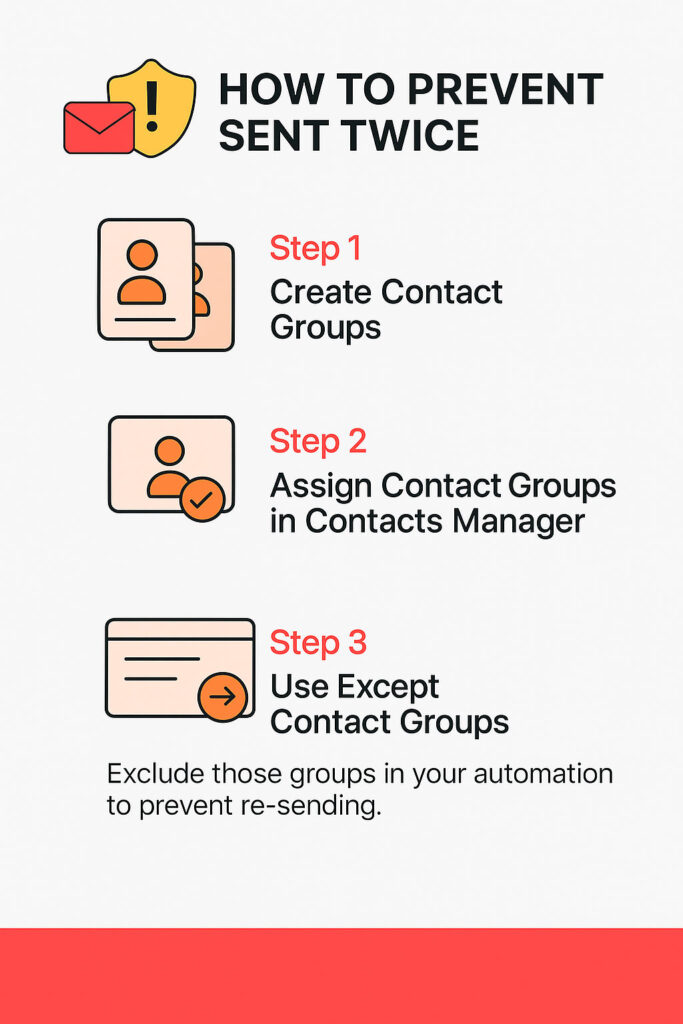
To avoid sending the same message multiple times to the same contact, use Exclude (or Except Contact Groups) in your automation.
📍 Where to Find This
Enable Exclude in these features:
- Bulk Messaging (Except Contact Groups)
- Auto Reply
- Reject Call
- Greeting Message
- Away Message
- Chatbot
- Quick Reply
Step 1: Create Contact Groups
Please Create Contact Groups
Step 2: Assign in Contacts Manager
Please Assign Contact Groups at Contacts Manager features so that you can auto assign contact that you doesn’t want to sent twice to Contact Group.
Step 3: Use “Exclude / Except Contact Groups”
Except Contact Group
- Bulk Messaging
Exclude
- Auto Reply
- Reject Call
- Greeting Message
- Away Message
- Chatbot
- Quick Reply
💾 Don’t forget to click Save after editing.