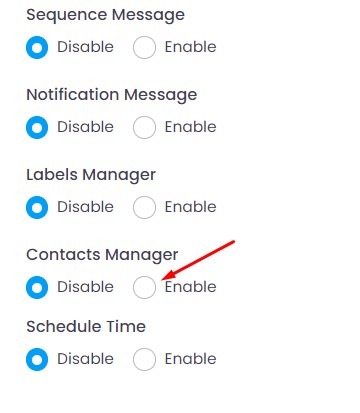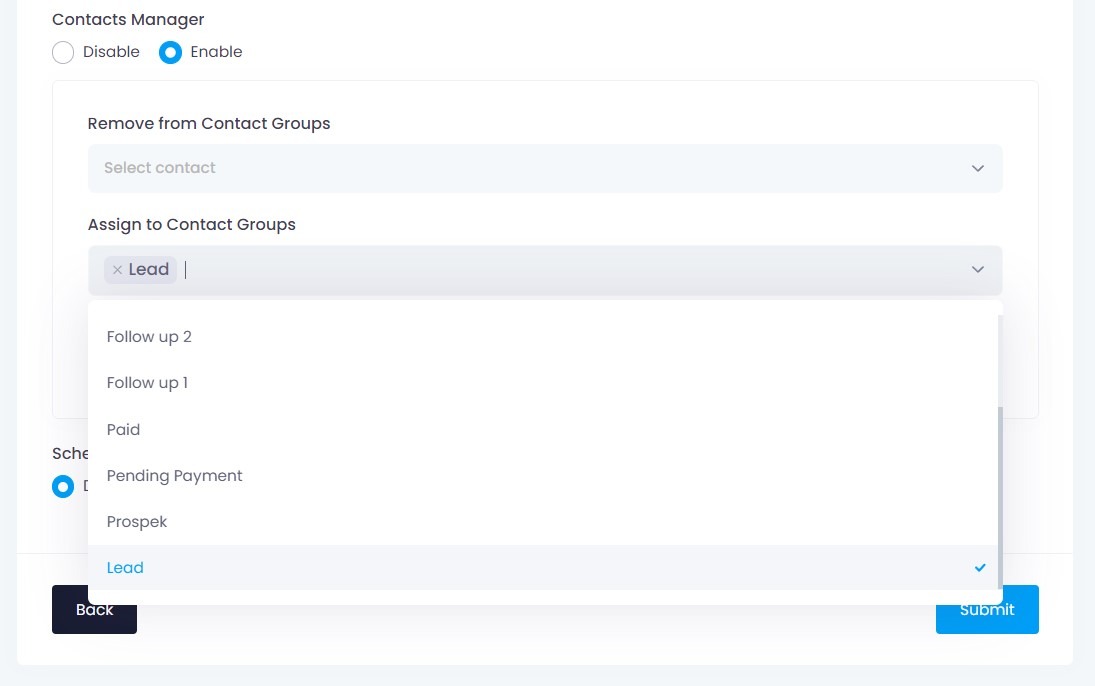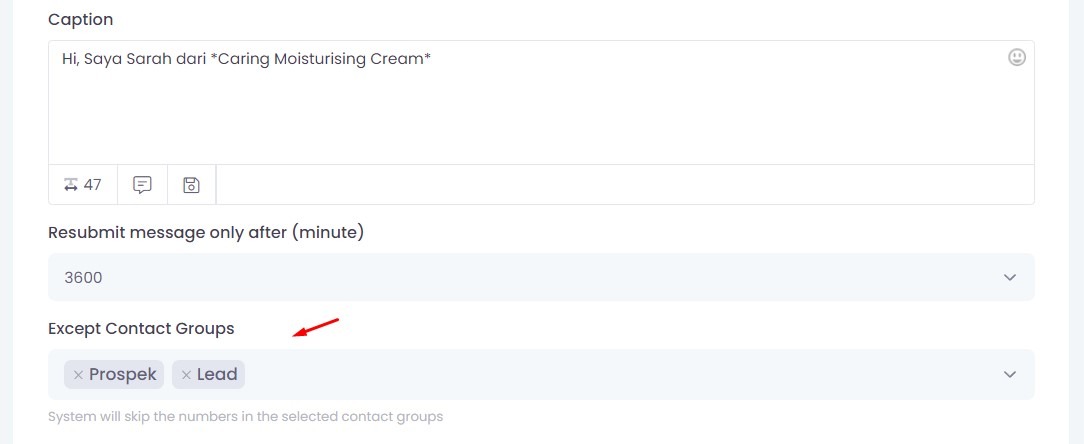Tutorial
Contacts Manager
Contacts Manager features allow you to add the contact into your Contact groups when someone trigger your chatbot or other features.
You can use Contacts Manager at below features :
✅Auto Reply
✅Reject Call
✅Greeting Message
✅Away Message
✅Chatbot
✅Quick Reply

Play Video
Step 1. Enable Contacts Manager
Step 2. Assign / Remove Contact Groups
You can choose multiple Contact Groups that you want to Assign / Remove
Step 3. Contact Groups Variable
You can use below variables :
- [wa_phone] – return user phone number
- [wa_name] – return user display name
- [wa_message] – return user message
- [me_phone] – return your phone number
- [me_name] – return your display name
- [now_format|en|DD MMM YYYY, HH:mm] – return time now with language
If you want the variable to be fixed, please tick ✅
Normally fixed variable is 1st message, 1st date.
Below is the example :
Step 4. Exclude Contact Groups
If you want to send only once to the contact, you can put the contact group that you already assign to Except Contact Groups.