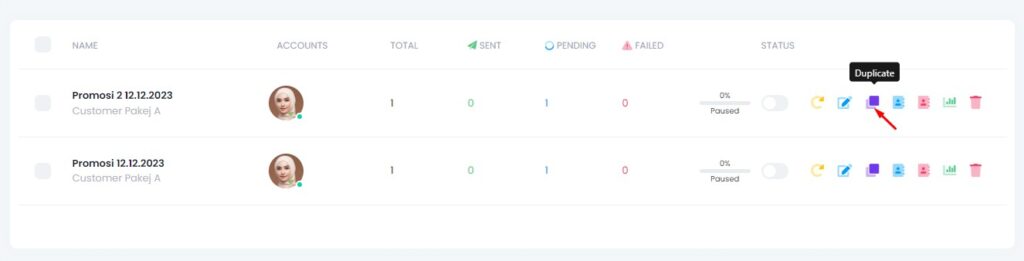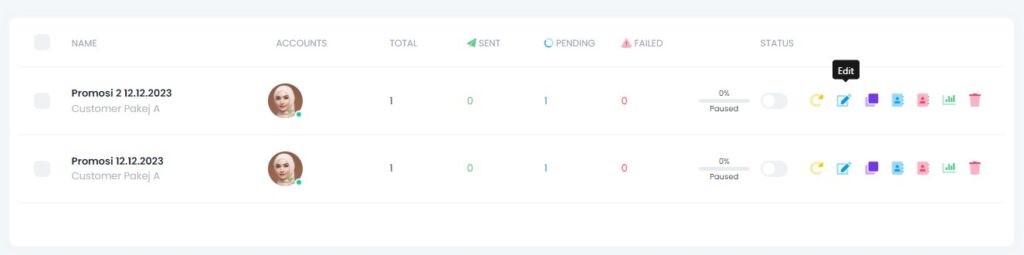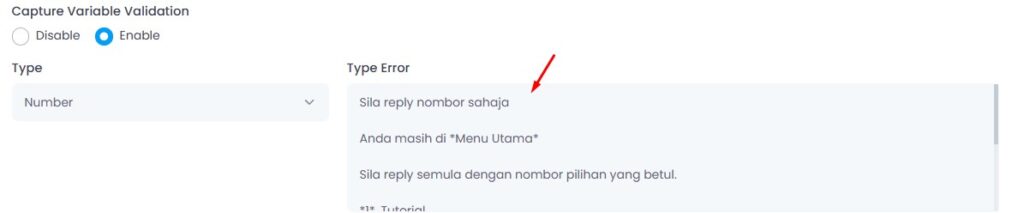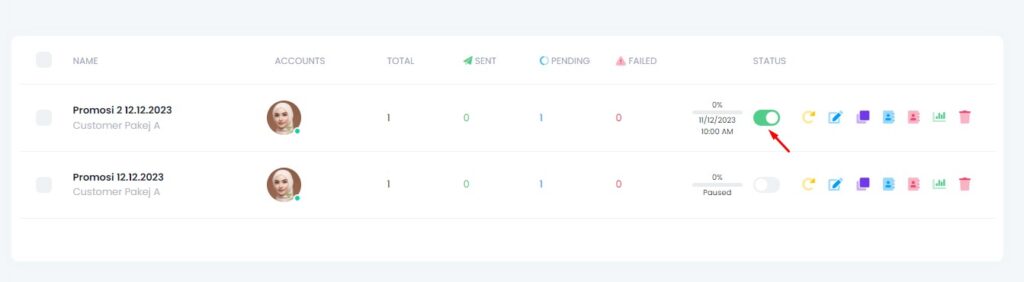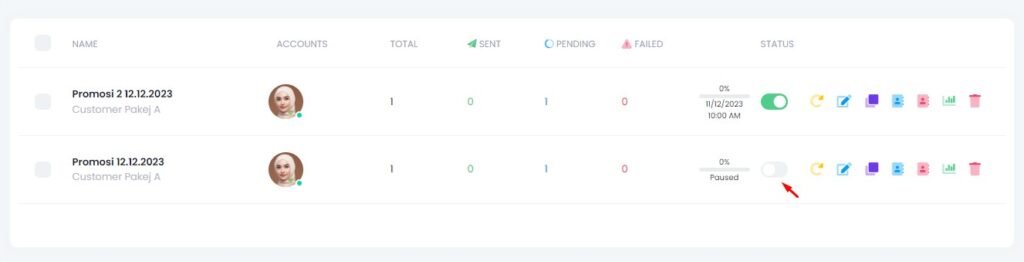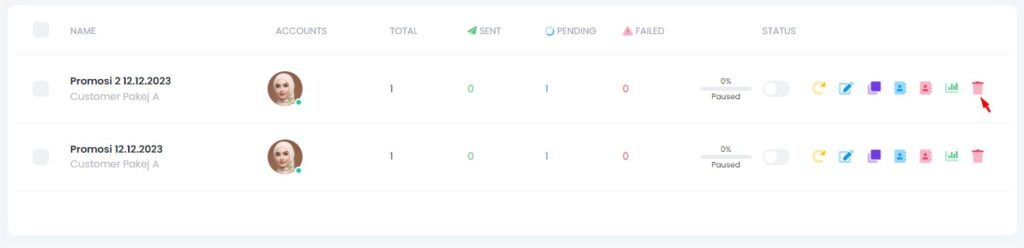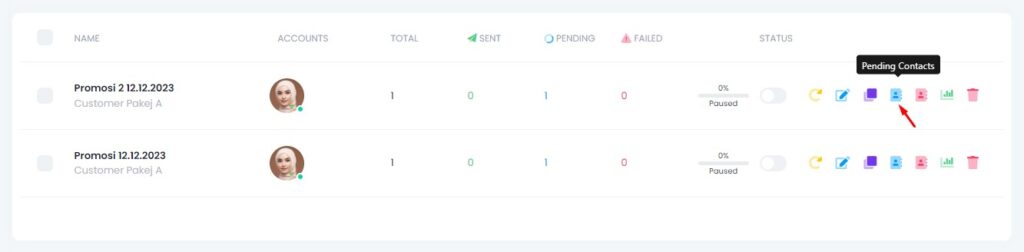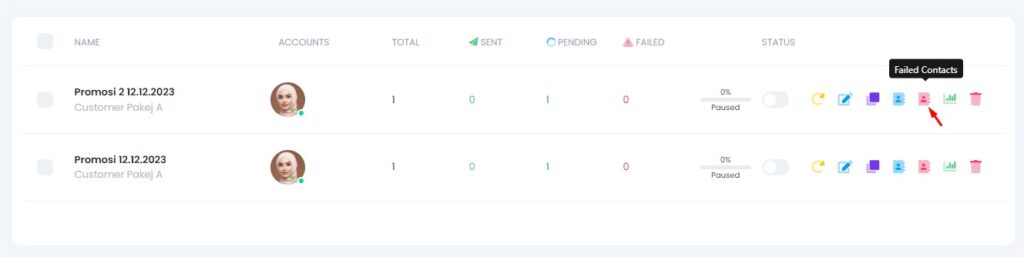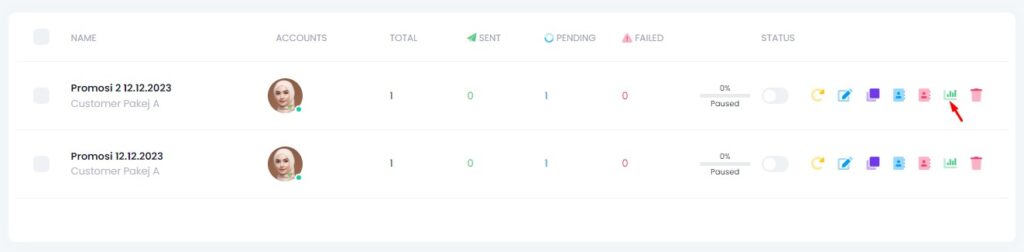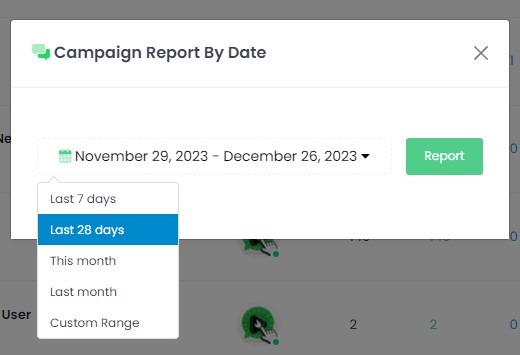The Bulk Messaging feature in Click4Wasap allows you to send messages to large contact groups. With tools like Duplicate, Edit, Restart, Enable, Disable, Delete, and Reports, you can manage and optimize your campaigns easily.
These tools are especially useful for:
- Marketing promotions
- Event announcements
- Lead follow-ups
- Retargeting failed contacts
1. Duplicate
You can duplicate an existing campaign by clicking the Duplicate button.
Use this when:
- You want to reuse a past campaign
- You plan to send a similar campaign to a different contact group
- You want to A/B test different messages
2. Edit
Click the Edit button to update a campaign’s content, such as:
- Message text
- Media attachments
- Delay settings
- Sequence messages
⚠️ You cannot change the contact group of a campaign once it’s created.
3. Restart
Click the Restart button to resend the campaign exactly as it was originally sent.
Useful for:
- Retargeting unresponsive leads
- Extending time-sensitive offers
4. Enable
Toggle the switch to Enable a paused campaign.
- This resumes message delivery.
5. Disable
Toggle the switch again to Disable an active campaign.
- This pauses message delivery instantly.
6. Delete
Click the Delete button to permanently remove the campaign.
- Ensure you download the report if you need the data later.
7. Pending Contacts
- Use the Pending Contacts button to view contacts who haven’t yet received the message.
8. Failed Contacts
Use the Failed Contacts button to:
- View which contacts failed to receive the message
- Download the failed list in Excel
- Create a new Contact Group using that list
- Duplicate the campaign and resend to that failed group
9. Campaign Report
Click4Wasap provides complete reporting tools to help you track and export the performance of your Bulk Messaging campaigns.
✅ Download Full Campaign Report
Click the Excel icon on the right side of your campaign to download the full campaign report
This report includes:
- Total contacts
- Sent, Pending, and Failed status
Useful for performance reviews, team sharing, or internal reporting.
✅ Filter Report by Date
If you want to generate a report for a specific date range:
Go to the top search bar
Click the Report icon
Choose from:
- Last 7 days
- Last 28 days
- This month
- Last month
- Custom Range
Click Report to download the filtered Excel file
This feature helps you analyze trends, measure campaign performance weekly/monthly, or compare different timeframes.