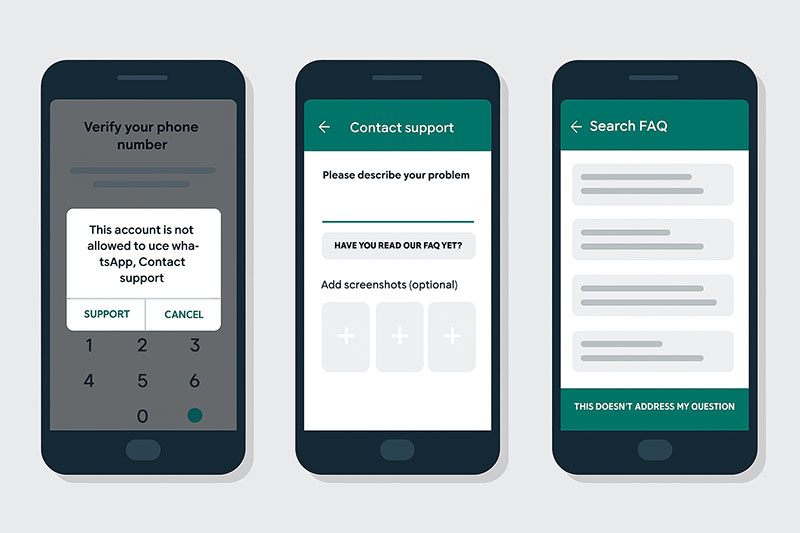
🚫 Is Your WhatsApp Number Banned?
Don’t panic — this issue can often be resolved. If you see this message:
"Your phone number is banned from using WhatsApp. Contact support for help."
…it means WhatsApp has flagged your number for potential violations of its guidelines, such as sending spam or using automation tools.
The good news is, you can usually recover your number by following these steps carefully.
✅ Step-by-Step Guide to Unban Your WhatsApp Number
You can request a review directly from within the app:
📲 How to Submit an Unban Request
📱 1. Open WhatsApp
Launch WhatsApp on your phone. You’ll see a message that your number is banned.
🆘 2. Tap the “SUPPORT” Button
This will open a contact form within WhatsApp, allowing you to request a review.
📝 3. Describe Your Issue Clearly
In the message box, write a short and polite explanation.
Example 1:
"Hello WhatsApp Team,
I sincerely apologize for the actions that led to my account being banned. I truly regret the mistake and assure you that I will be more careful moving forward. I kindly request you to consider reinstating my account. Thank you."
Example 2:
"Dear WhatsApp,
Please accept my heartfelt apology for violating your policies. I deeply regret my actions and am committed to fully complying with your guidelines. I humbly ask for a second chance to regain access to my account."
Example 3:
"Hi WhatsApp Team,
I want to express my sincere apologies for the violation on my part. I acknowledge my mistake and promise not to repeat it. I hope you will consider restoring access to my account."
Example 4:
"To the WhatsApp Team,
I genuinely regret breaking the rules. I rely heavily on WhatsApp for my everyday communication, and I’m asking for the chance to correct this mistake. Please consider giving me another opportunity."
Example 5:
"Hello WhatsApp,
I wholeheartedly apologize for the mistake I made. I’m eager to better understand and follow your rules. I kindly ask that you consider reinstating my access to the platform."
📎 4. (Optional) Attach Screenshots
If you have any relevant screenshots showing normal use or your business profile, you can attach them to support your case.
ℹ️ What Happens Next?
- WhatsApp will review your request and respond via email or in-app.
- If approved, your number will be reactivated.
- If denied, you may need to use a new number or submit a second request.
🔐 Extra Tips to Avoid Future Bans
- Avoid sending bulk messages without consent
- Don’t use unofficial WhatsApp apps (like GBWhatsApp)
- Personalize your messages and avoid repetitive or spammy content
NOTE : WE DO NOT GUARANTEE THIS METHOD IS WORKING 100%! Approval depends entirely on WhatsApp’s policies and review process.


