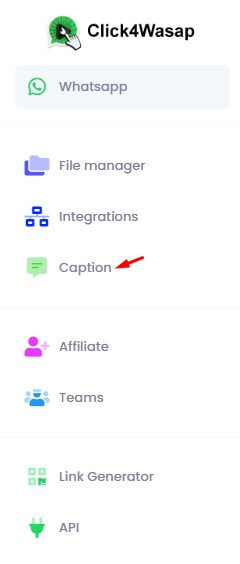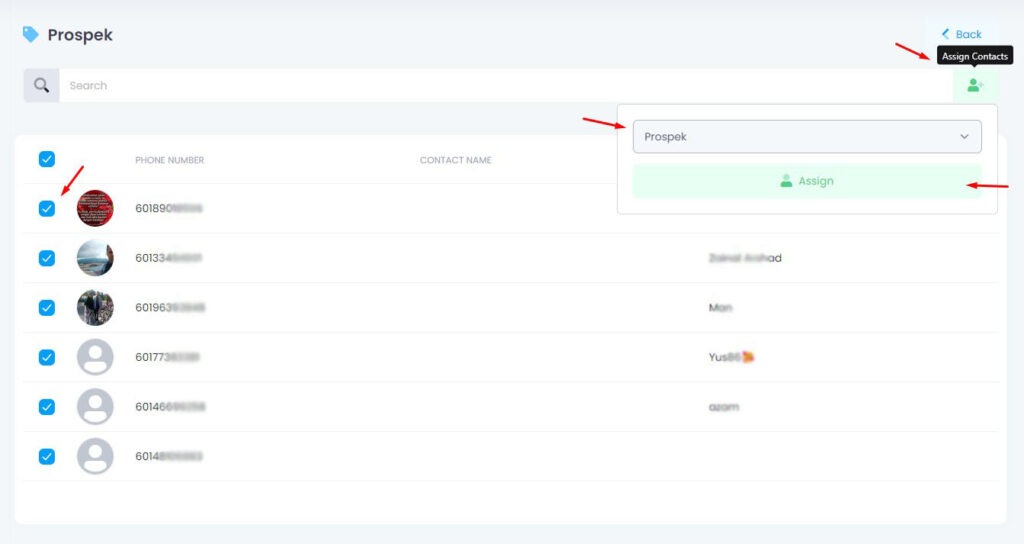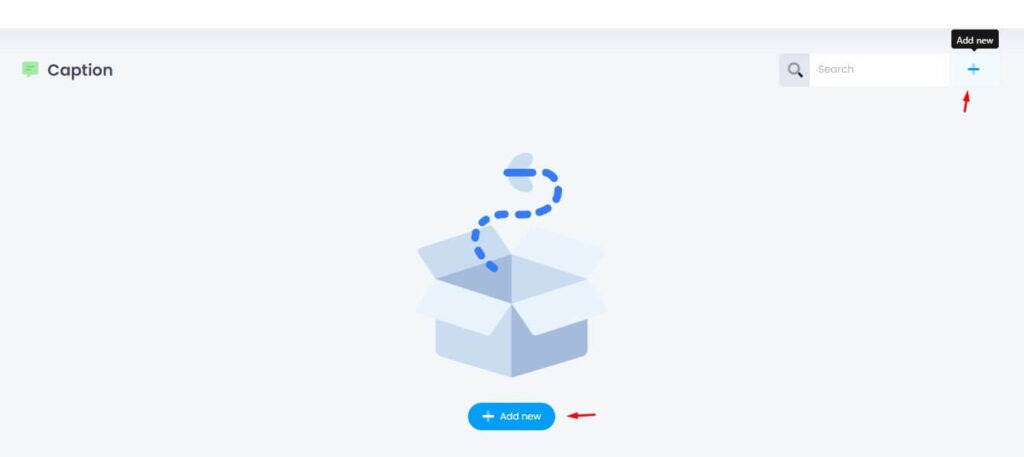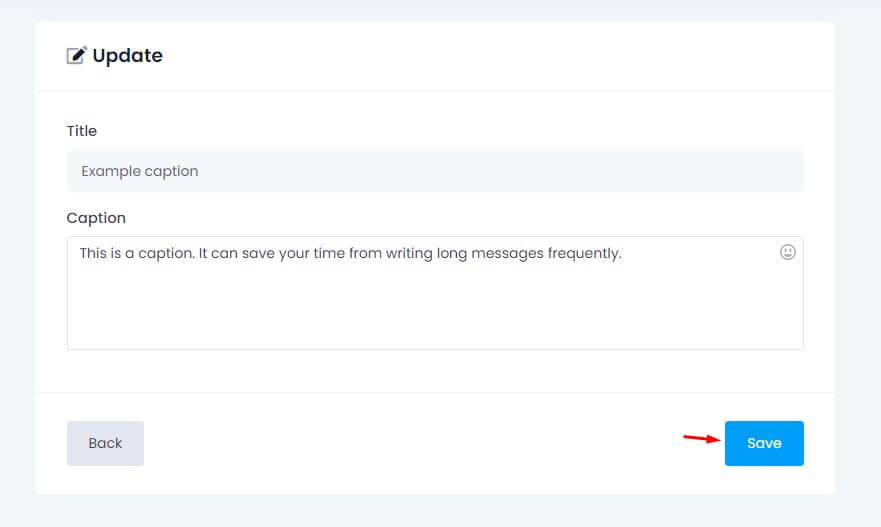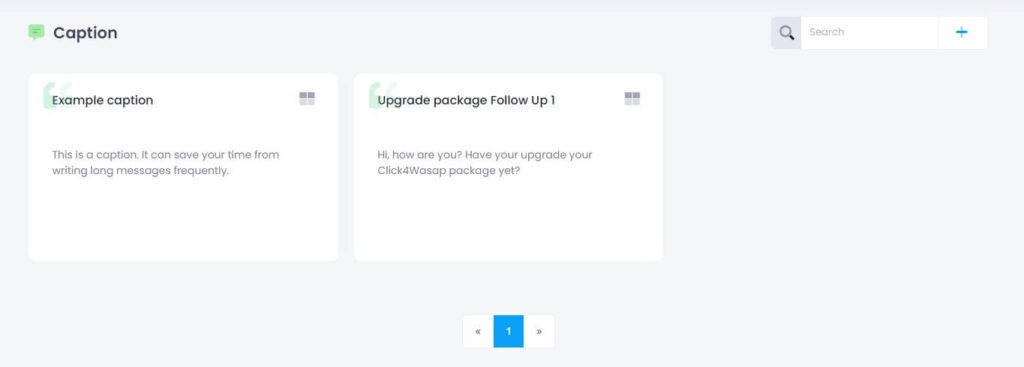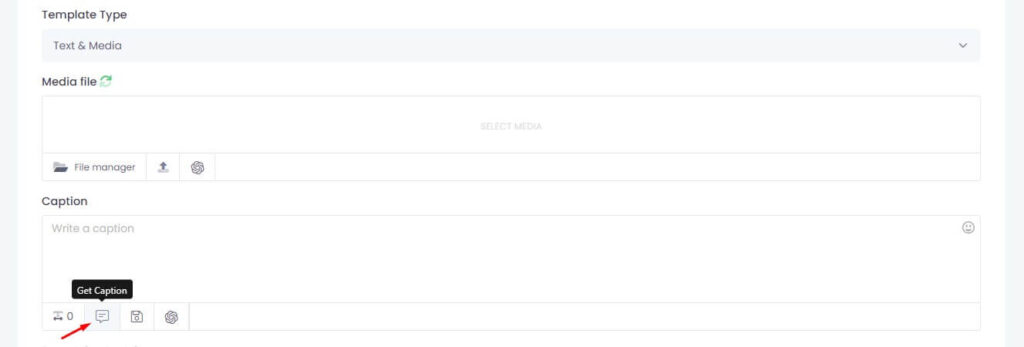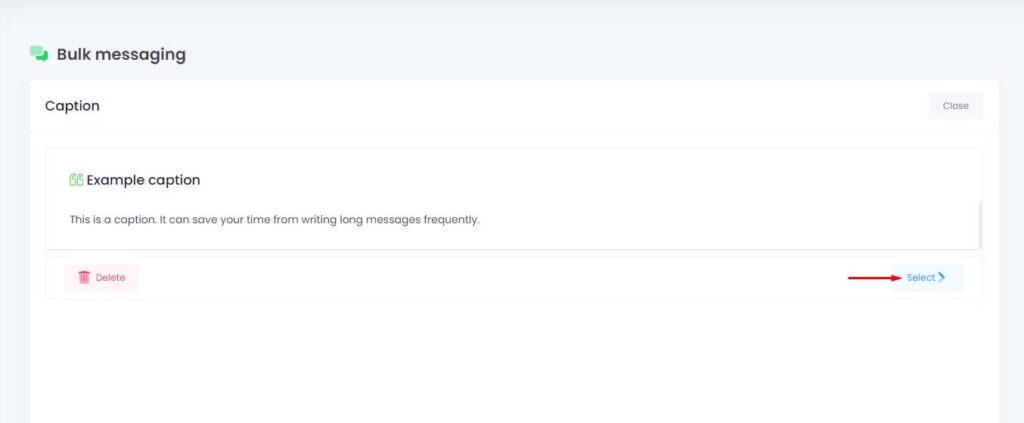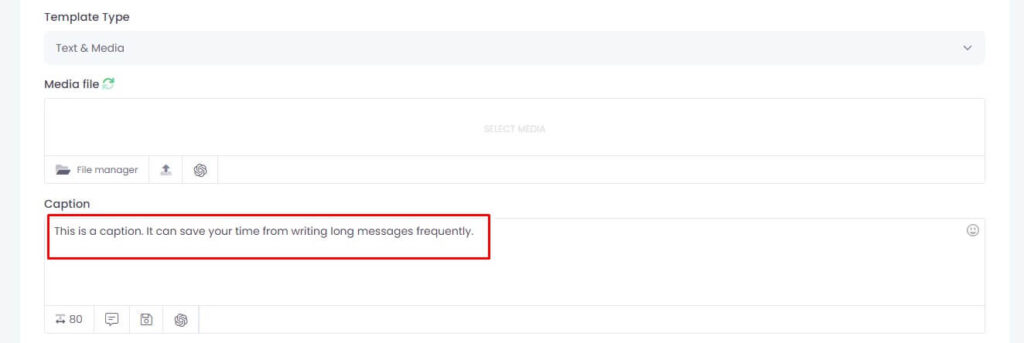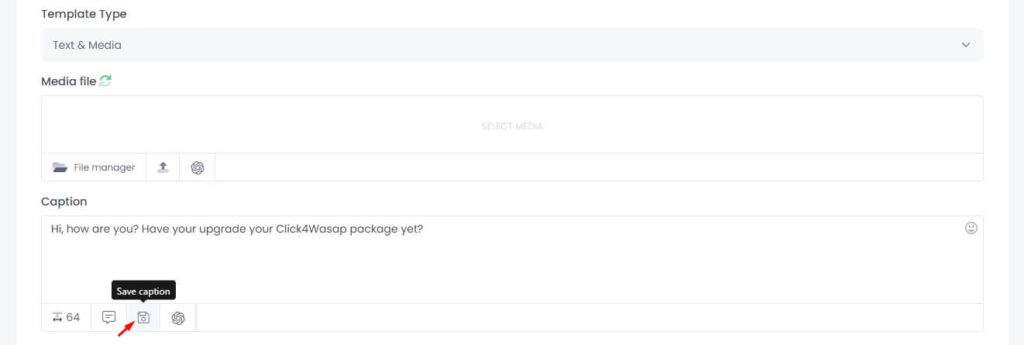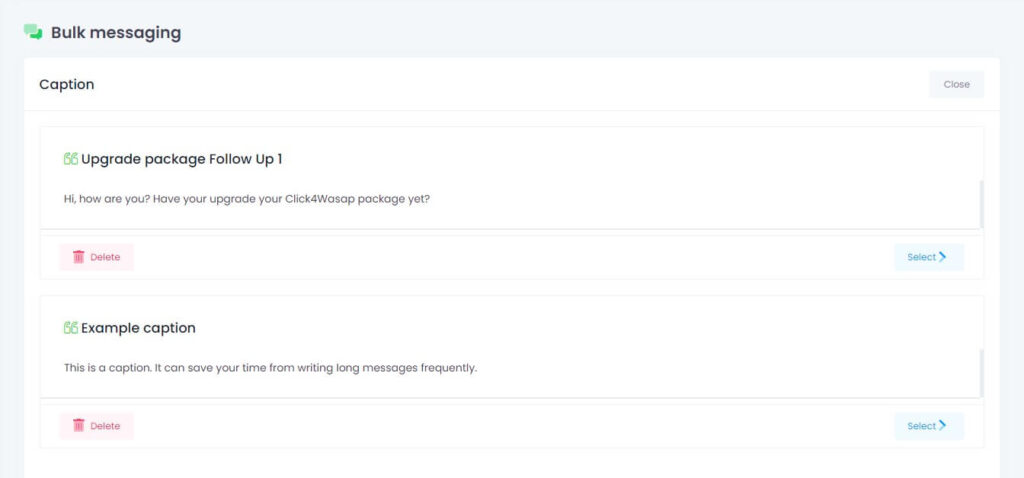You can save a message as a caption so that you can reuse it whenever needed. Follow the steps below:
Step 1. Main Menu > Caption
- Go to the Caption menu from the main sidebar.
Step 2: Click On Select Contact Group
- You can also assign contacts inside the label list view.
Step 2. Add New Caption
Click the Add New button to create a new caption.
- You can find this button at the top right or center of the page.
Step 3. Edit/Update Caption
Fill in the caption details:
- Enter a Title
- Enter your Caption text
- Click the Save button when done
Step 4. View All Caption
All saved captions will be displayed in a card layout.
- You can view and manage them here.
Step 5. Get Caption
- Inside the message editor, click the Get Caption icon.
- Choose the caption you want to use by clicking Select
- You can edit the caption
Step 6. Save Caption
You can also save a new caption directly from the message editor.
- Write your caption
- Click the Save caption icon
- Enter a Title
- Click Save
- Your caption will be added to the list and can be reused anytime.
Symbol for Caption
Use these symbols to format your caption:
- Bold: *Text*
- Italic: _Text_
- Strikethrough:
Text - Inline Code : `
Text` - Numbered List: 1. Text
- Bullet List: • Text
- Quote: > Text