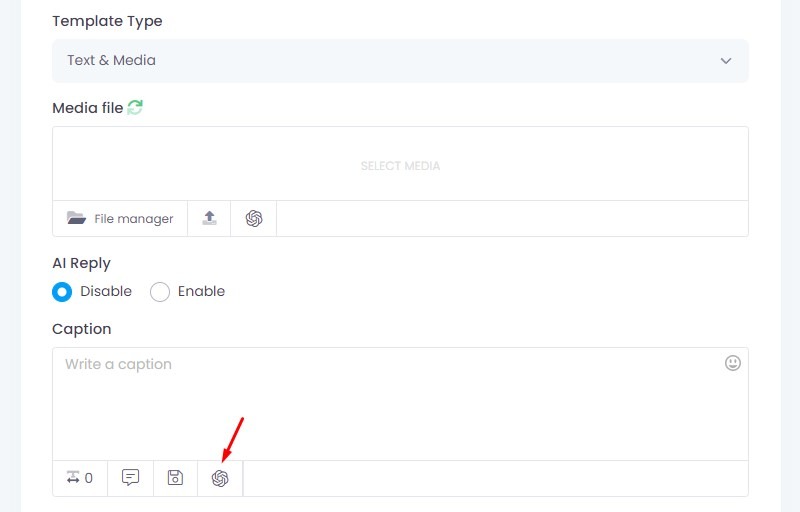This feature allows you to generate images using OpenAI based on your instructions. Just enter a specific description of the image you want, and OpenAI will create it for you.
Step 1: Open Any Text & Media Template Type
- Go to any Text & Media Template (e.g., Chatbot Template)
- Click the OpenAI Icon next to the save caption icon
Step 2: Fill in the Prompt & Click Generate
- Write a clear and detailed description of the image you want to generate
- The more specific your prompt, the better the result
Prompt Example
Simple Prompt
Prompt:
Please make image of ground nut
Result:
Detailed Prompt
Prompt:
A whimsical and surreal image of a giant ground nut (peanut) floating in outer space. The background is a starry sky with various galaxies and nebulae in vibrant colors like blue, purple, and pink. The ground nut is detailed, showing its textured shell, and appears to be gently floating among the stars and planets. The scene should be brightly lit, creating a contrast between the darkness of space and the luminosity of the stars and the ground nut.
Result:
💡 Tips:
- Use your brand tone (friendly, formal, funny, etc.)
- Keep prompts short but detailed
- Use Bahasa Melayu if your audience is local
- Try different prompts to get varied results