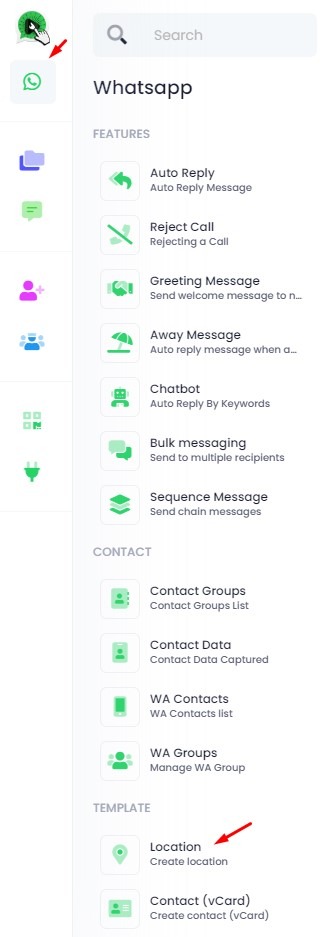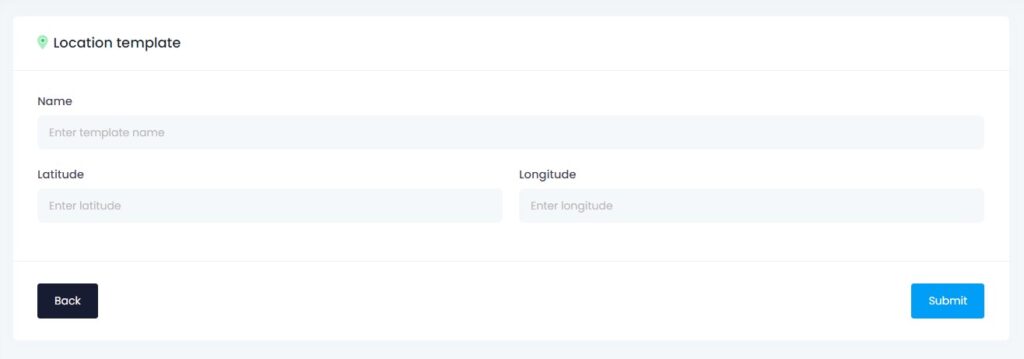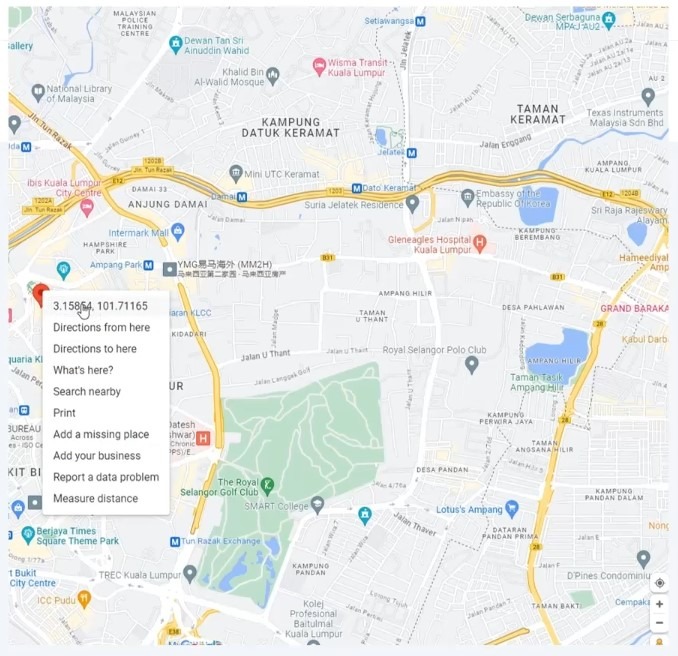This feature allows you to send a Google Map Location via WhatsApp by setting a predefined location template.
Step 1: Go to Location Template Section
Navigate to:
WhatsApp > Template > Location
Step 2: Click "Add New"
Click the “Add New” button to create a new location template.
Step 3: Enter Template Name
Give your template a descriptive name so it’s easy to identify later.
📝 Example: HQ Location or Warehouse – KL
Step 4: Get Latitude & Longitude from Google Maps
- Open Google Maps in your browser
- Search for your desired location
- Right-click on the map location
- Click on “Copy Latitude and Longitude”
Step 5: Paste Coordinates & Submit
- Paste the latitude and longitude into the provided fields
- Click the “Submit” button to save your location template